EasyWebshop API
L'Interface de Programmation d'Application (API) relie votre boutique en ligne à des plateformes externes telles que les fournisseurs de paiement, les services de livraison et les applications bureautiques. Nous avons consacré des efforts considérables pour rendre l'API facile à utiliser, même pour les personnes peu technophiles. Cela permettra dans certains cas à nos utilisateurs de connecter eux-mêmes leur boutique en ligne au lieu de devoir faire appel à un développeur coûteux.

Grâce à la compatibilité avec les pratiques générales et les normes de l'industrie, les connexions à notre API peuvent être établies rapidement et potentiellement à l'aide de code généré par IA. Lisez attentivement cette page si vous souhaitez créer vous-même une connexion.
Aperçu des fonctionnalités
- Connexion aux fournisseurs de services de paiement
- Connexion aux services de livraison
- Connexion aux logiciels de point de vente (POS), locaux et cloud
- Importation de produits depuis des fournisseurs ou grossistes
- Exportation de produits vers des sites de comparaison
- Connexion aux logiciels de facturation
- Connexion aux logiciels CRM
- Connexion aux logiciels de gestion logistique
- Mise à jour des stocks (inventaire) en temps réel
- Accepter ou refuser des clients selon certains critères
- Exportation des commandes en temps réel pour le drop shipping
- Exportation des clients pour les applications de newsletter
- Exportation des données pour rapports et analyses
- Création de connexions installant des widgets HTML/JavaScript/CSS en un clic
- Création de rapports personnalisés pour l'inventaire, les commandes, les clients et les ventes
API, API Push et Connexions
| API | API Push | Liaisons |
|---|---|---|
| Pour importer et exporter des catégories, produits, commandes et clients. | Pour synchroniser les stocks ou accepter des clients en temps réel. | Pour connecter des fournisseurs de paiement, services de livraison, sites de comparaison, points de vente, applications de facturation et installer des widgets. |
| Authentification avec jeton Bearer. | Saisir l'URL Push dans le module API. | Authentification avec jeton Bearer (connexion) et installation de la connexion (utilisateur). |
| Personnalisé pour un utilisateur. | Personnalisé pour un utilisateur. | Peut être installé par tous les utilisateurs. |
API
Activez l'API EasyWebshop dans Paramètres > Modules > API Easywebshop en utilisant le code d'activation MODA.
Si l'API EasyWebshop n'apparaît pas dans le menu, naviguez vers Paramètres > Plus d'options > Niveau d'expérience utilisateur et changez le niveau d'expérience utilisateur en Expert.

N'activez l'API que si vous comptez l'utiliser. Pour des raisons de sécurité, désactivez l'API lorsqu'elle n'est pas utilisée.
- Point de terminaison de l'APICopier
- https://easywebshop.com/apiUtilisez toujours la version https ! L'authentification via http en texte clair peut entraîner la fuite de votre jeton API.
N'incluez pas le sous-domaine www. - ?format=xml
- Changer le format de sortie de JSON à XML.
- ?pretty=1
- Sortie formatée pour une meilleure lisibilité humaine. Supprimez ceci pour économiser de la bande passante dans les systèmes automatisés.
Lorsque vous utilisez plusieurs paramètres, séparez-les par une esperluette (&). Par exemple : ?format=xml&pretty=1.
Sur la ligne de commande, échappez les esperluettes comme ceci : ?format=xml\&pretty=1.
Utilisez notre API avec précaution et ne consultez ou ne mettez à jour que ce dont vous avez besoin. N'utilisez pas l'interrogation périodique (polling) si la fonctionnalité API Push peut être utilisée à la place. Des Limites sont imposées pour éviter le gaspillage des ressources serveur.
Authentification
Cliquez sur le bouton Ajouter pour créer un Jeton API et sélectionnez les autorisations souhaitées pour ce jeton.
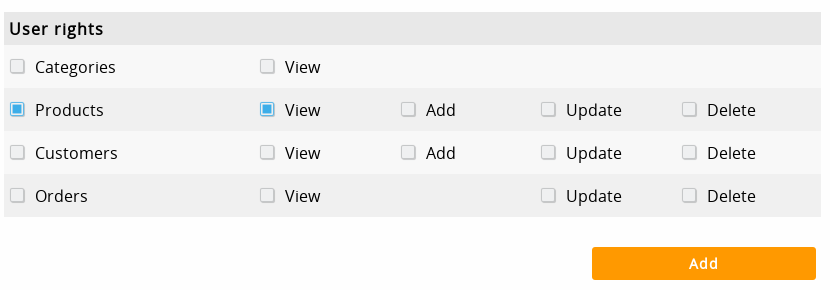
Pour plus de sécurité, ne sélectionnez que les autorisations strictement nécessaires. Révoquez les autorisations lorsqu'elles ne sont plus nécessaires.
Après l'enregistrement, copiez votre jeton API pour l'utiliser dans votre application ou l'envoyer à un développeur. Vous ne pouvez le faire qu'une seule fois : si vous perdez votre jeton API, vous devrez le supprimer et en créer un nouveau.
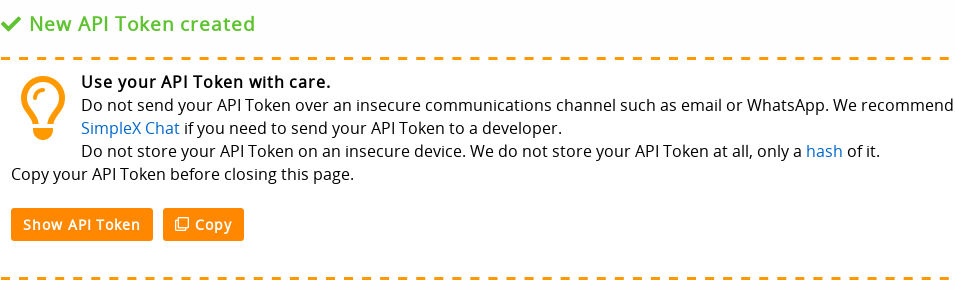
Utilisez votre jeton API avec précaution.
N'envoyez pas votre jeton API via un canal de communication non sécurisé tel que l'e-mail ou WhatsApp. Nous recommandons SimpleX Chat si vous devez envoyer votre jeton API à un développeur. Ne stockez pas votre jeton API sur un appareil non sécurisé. Nous ne stockons aucunement votre jeton API, seulement un condensat (hash) de celui-ci.
- Requête
- Réponse
- curl
- PHP
GET /api/status HTTP/2
Host: easywebshop.com
Authorization: Bearer YOUR_API_TOKEN
Content-Type: application/jsonHTTP/2 200
Server: nginx
Date: Wed, 12 Mar 2025 12:00:00 GMT
Content-Type: text/plain;charset=UTF-8
{
"status": "success",
"message": "API online"
}
Récupère l'état de l'API
curl -D - https://easywebshop.com/api/status
Enregistre la réponse dans un fichier JSON
curl https://easywebshop.com/api/status -o status.json
-D, --dump-header
-o, --output <file>
curl man page:
https://curl.se/docs/manpage.html
<?php
header("Content-Type: text/plain");
// API endpoint
const API_URL = 'https://easywebshop.com/api/status';
// Your Bearer token
const API_TOKEN = 'YOUR_API_TOKEN';
// True: show request and response headers
const DEBUG = true;
// Initialize cURL session
$ch = curl_init(API_URL);
// Set cURL options
// Return the response as a string
curl_setopt($ch, CURLOPT_RETURNTRANSFER, true);
curl_setopt($ch, CURLOPT_HTTPHEADER, [
'Authorization: Bearer ' . API_TOKEN,
'Content-Type: application/json'
]);
// Optional: If you are sending data (e.g., for a POST request)
// Uncomment the following lines to send a JSON payload
/*
$data = [
'key1' => 'value1',
'key2' => 'value2'
];
curl_setopt($ch, CURLOPT_POST, true);
curl_setopt($ch, CURLOPT_POSTFIELDS, json_encode($data));
*/
// Activate request and response details (for showing later)
if (DEBUG) {
curl_setopt($ch, CURLOPT_HEADER, true);
curl_setopt($ch, CURLINFO_HEADER_OUT, true);
}
// Execute the cURL request
$response = curl_exec($ch);
// Show the request details
if (DEBUG) {
echo curl_getinfo($ch, CURLINFO_HEADER_OUT);
}
// Check for errors
if (curl_errno($ch)) {
echo 'cURL error: ' . curl_error($ch);
// Print the response
} else {
// Print request and response header
if (DEBUG) {
$header_size = curl_getinfo($ch, CURLINFO_HEADER_SIZE);
$header = substr($response, 0, $header_size);
$response = substr($response, $header_size);
echo $header;
}
// Print response
echo $response;
}
// Close the cURL session
curl_close($ch);
?>
Dans cette documentation, nous fournissons des exemples pour curl et PHP. L'IA moderne est de plus en plus performante pour convertir du code vers d'autres langages de programmation tels que C, Java ou Python.
Catégories
Consultation des catégories
- GET /api/category
- Récupère toutes les catégories
- GET /api/category/[categoryName]
- Récupère tous les produits d'une catégorie spécifique
Utilisez le nom de la catégorie dans la langue par défaut de la boutique en ligne
GET /api/category HTTP/2
Host: easywebshop.com
Authorization: Bearer YOUR_API_TOKEN
Content-Type: application/jsonHTTP/2 200
Server: nginx
Date: Wed, 12 Mar 2025 12:00:00 GMT
Content-Type: text/plain;charset=UTF-8
{
"categorylist": [
{
"category": {
"name:lang=en": "Cocktails",
"name:lang=fr": "Cocktails",
"name:lang=nl": "Cocktails",
"visible": "1",
"image": "https:\/\/ew.ms\/shops\/fashion\/category\/cocktails.jpg",
"url": "https:\/\/all4you.be\/cocktails",
"categorylist": [
{
"category": {
"name:lang=en": "Non-alcoholic",
"name:lang=fr": "Sans alcool",
"name:lang=nl": "Alcoholvrij",
"visible": "1",
"url": "https:\/\/all4you.be\/non-alcoholic"
}
}
]
}
}
]
}
Récupère toutes les catégories
curl -H "Authorization: Bearer YOUR_API_TOKEN" -D - https://easywebshop.com/api/category
Récupère tous les produits d'une catégorie spécifique
curl -H "Authorization: Bearer YOUR_API_TOKEN" -D - https://easywebshop.com/api/category/Cocktails
Récupère toutes les catégories au format JSON lisible par l'homme
curl -H "Authorization: Bearer YOUR_API_TOKEN" -D - https://easywebshop.com/api/category?pretty=1
Récupère toutes les catégories au format XML lisible par l'homme
curl -H "Authorization: Bearer YOUR_API_TOKEN" -D - https://easywebshop.com/api/category?format=xml\&pretty=1<?php
header("Content-Type: text/plain");
// API endpoint
// You can add a category name behind the slash for searching products within that category
const API_URL = 'https://easywebshop.com/api/category/';
// Your Bearer token
const API_TOKEN = 'YOUR_API_TOKEN';
// True: show request and response headers
const DEBUG = true;
// Initialize cURL session
$ch = curl_init(API_URL);
// Set cURL options
// Return the response as a string
curl_setopt($ch, CURLOPT_RETURNTRANSFER, true);
curl_setopt($ch, CURLOPT_HTTPHEADER, [
'Authorization: Bearer ' . API_TOKEN,
'Content-Type: application/json'
]);
// Optional: If you are sending data (e.g., for a POST request)
// Uncomment the following lines to send a JSON payload
/*
$data = [
'key1' => 'value1',
'key2' => 'value2'
];
curl_setopt($ch, CURLOPT_POST, true);
curl_setopt($ch, CURLOPT_POSTFIELDS, json_encode($data));
*/
// Activate request and response details (for showing later)
if (DEBUG) {
curl_setopt($ch, CURLOPT_HEADER, true);
curl_setopt($ch, CURLINFO_HEADER_OUT, true);
}
// Execute the cURL request
$response = curl_exec($ch);
// Show the request details
if (DEBUG) {
echo curl_getinfo($ch, CURLINFO_HEADER_OUT);
}
// Check for errors
if (curl_errno($ch)) {
echo 'cURL error: ' . curl_error($ch);
// Print the response
} else {
// Print request and response header
if (DEBUG) {
$header_size = curl_getinfo($ch, CURLINFO_HEADER_SIZE);
$header = substr($response, 0, $header_size);
$response = substr($response, $header_size);
echo $header;
}
// Print response
echo $response;
// Print response in PHP array
if ($response_array = json_decode($response, true)) {
echo "\n\n" . print_r($response_array, true);
}
}
// Close the cURL session
curl_close($ch);
?>
{
"categorylist": [
{
"category": {
"name:lang=en": "Cocktails",
"name:lang=fr": "Cocktails",
"name:lang=nl": "Cocktails",
"visible": "1",
"image": "https:\/\/ew.ms\/shops\/fashion\/category\/cocktails.jpg",
"url": "https:\/\/all4you.be\/cocktails",
"categorylist": [
{
"category": {
"name:lang=en": "Non-alcoholic",
"name:lang=fr": "Sans alcool",
"name:lang=nl": "Alcoholvrij",
"visible": "1",
"url": "https:\/\/all4you.be\/non-alcoholic"
}
}
]
}
}
]
}
<?xml version="1.0" encoding="UTF-8" ?>
<categorylist>
<category>
<name lang="en">Cocktails</name>
<name lang="fr">Cocktails</name>
<name lang="nl">Cocktails</name>
<visible>1</visible>
<image>https://ew.ms/shops/fashion/category/cocktails.jpg</image>
<url>https://all4you.be/cocktails</url>
<categorylist>
<category>
<name lang="en">Non-alcoholic</name>
<name lang="fr">Sans alcool</name>
<name lang="nl">Alcoholvrij</name>
<visible>1</visible>
<url>https://all4you.be/non-alcoholic</url>
</category>
</categorylist>
</category>
</categorylist>
Les catégories peuvent uniquement être consultées. Il n'y a pas d'implémentation API pour la création, la modification et la suppression de catégories car ces fonctionnalités sont rarement utilisées et augmenteraient la surface d'attaque. La gestion des catégories peut s'effectuer via l'interface web.
Produits
Consultation des produits
EasyWebshop suit le format schema.org/Product autant que possible.
- GET /api/product
- Récupère les 1000 derniers produits
- GET /api/product?offset=1000
- Récupère les 1000 derniers produits, mais ignore les 1000 premiers produits
- GET /api/product/86400
- Récupère les produits ajoutés ou modifiés au cours des dernières 24h
- GET /api/product/[productID]
- Recherche un produit par productID, sensible à la casse
GET /api/product HTTP/2
Host: easywebshop.com
Authorization: Bearer YOUR_API_TOKEN
Content-Type: application/jsonHTTP/2 200
Server: nginx
Date: Wed, 12 Mar 2025 12:00:00 GMT
Content-Type: text/plain;charset=UTF-8
{
"productlist": [
{
"product": {
"productID": "LA-B03",
"category": "Ambiance",
"price": 49.99,
"stock": 0,
"weight": 5,
"status": "Available",
"vat_code": 0,
"old_price": "75",
"colors": "Blue,Red,Violet",
"promotion": 1
}
},
{
"product": {
"productID": "LA-C05",
"category": "Ambiance",
"name:lang=en": "Example paint",
"name:lang=nl": "Voorbeeld verf",
"description:lang=en": "Lorem ipsum dolor sit amet.",
"price": 79,
"stock": 1,
"status": "Available",
"weight": 5,
"vat_code": 0,
"condition": "New",
"gtin": "123456",
"old_price": "179",
"units": "test",
"mpq": 1,
"purchase_price": 50,
"promo": 1,
"label_id": 1,
"colors": "Blue,Red,Violet",
"params": "T,en,Name,,,\nS,en,Select size,[A|B|C],A,1",
"review": 1
}
},
{
"product": {
"productID": "LA-C05-A",
"parent_productID": "LA-C05",
"name:lang=en": "Variation A",
"price": "79",
"colors": "LightCoral"
}
},
{
"product": {
"productID": "LA-C05-B",
"parent_productID": "LA-C05",
"name:lang=en": "Variation B",
"price": "89"
}
}
]
}
Récupère les 1000 derniers produits
curl -H "Authorization: Bearer YOUR_API_TOKEN" -D - https://easywebshop.com/api/product
Récupère les 1000 derniers produits, mais ignore les 1000 premiers produits
curl -H "Authorization: Bearer YOUR_API_TOKEN" -D - https://easywebshop.com/api/product?offset=1000
Récupère les produits ajoutés ou modifiés au cours des dernières 24h
curl -H "Authorization: Bearer YOUR_API_TOKEN" -D - https://easywebshop.com/api/product/86400
Recherche un produit par productID, sensible à la casse
curl -H "Authorization: Bearer YOUR_API_TOKEN" -D - https://easywebshop.com/api/product/LA-C05<?php
header("Content-Type: text/plain");
// API endpoint
// You can add a product search behind the slash
const API_URL = 'https://easywebshop.com/api/product/';
// Your Bearer token
const API_TOKEN = 'YOUR_API_TOKEN';
// True: show request and response headers
const DEBUG = true;
// Initialize cURL session
$ch = curl_init(API_URL);
// Set cURL options
// Return the response as a string
curl_setopt($ch, CURLOPT_RETURNTRANSFER, true);
curl_setopt($ch, CURLOPT_HTTPHEADER, [
'Authorization: Bearer ' . API_TOKEN,
'Content-Type: application/json'
]);
// Optional: If you are sending data (e.g., for a POST request)
// Uncomment the following lines to send a JSON payload
/*
$data = [
'key1' => 'value1',
'key2' => 'value2'
];
curl_setopt($ch, CURLOPT_POST, true);
curl_setopt($ch, CURLOPT_POSTFIELDS, json_encode($data));
*/
// Activate request and response details (for showing later)
if (DEBUG) {
curl_setopt($ch, CURLOPT_HEADER, true);
curl_setopt($ch, CURLINFO_HEADER_OUT, true);
}
// Execute the cURL request
$response = curl_exec($ch);
// Show the request details
if (DEBUG) {
echo curl_getinfo($ch, CURLINFO_HEADER_OUT);
}
// Check for errors
if (curl_errno($ch)) {
echo 'cURL error: ' . curl_error($ch);
// Print the response
} else {
// Print request and response header
if (DEBUG) {
$header_size = curl_getinfo($ch, CURLINFO_HEADER_SIZE);
$header = substr($response, 0, $header_size);
$response = substr($response, $header_size);
echo $header;
}
// Print response
echo $response;
// Print response in PHP array
if ($categories = json_decode($response, true)) {
echo "\n\n" . print_r($categories, true);
}
}
// Close the cURL session
curl_close($ch);
?>
{
"productlist": [
{
"product": {
"productID": "LA-B03",
"category": "Ambiance",
"price": 49.99,
"stock": 0,
"weight": 5,
"status": "Available",
"vat_code": 0,
"old_price": "75",
"colors": "Blue,Red,Violet",
"promotion": 1
}
},
{
"product": {
"productID": "LA-C05",
"category": "Ambiance",
"name:lang=en": "Example paint",
"name:lang=nl": "Voorbeeld verf",
"description:lang=en": "Lorem ipsum dolor sit amet.",
"price": 79,
"stock": 1,
"status": "Available",
"weight": 5,
"vat_code": 0,
"condition": "New",
"gtin": "123456",
"old_price": "179",
"units": "test",
"mpq": 1,
"purchase_price": 50,
"promo": 1,
"label_id": 1,
"colors": "Blue,Red,Violet",
"params": "T,en,Name,,,\nS,en,Select size,[A|B|C],A,1",
"review": 1
}
},
{
"product": {
"productID": "LA-C05-A",
"parent_productID": "LA-C05",
"name:lang=en": "Variation A",
"price": "79",
"colors": "LightCoral"
}
},
{
"product": {
"productID": "LA-C05-B",
"parent_productID": "LA-C05",
"name:lang=en": "Variation B",
"price": "89"
}
}
]
}
<?xml version="1.0" encoding="UTF-8" ?>
<productlist>
<product>
<productID>LA-B03</productID>
<category>Ambiance</category>
<price>49.99</price>
<stock>0</stock>
<weight>5</weight>
<status>Available</status>
<vat_code>0</vat_code>
<old_price>75</old_price>
<colors>Blue,Red,Violet</colors>
<promotion>1</promotion>
</product>
<product>
<productID>LA-C05</productID>
<category>Ambiance</category>
<name lang="en">Example paint</name>
<name lang="nl">Voorbeeld verf</name>
<description lang="en">Lorem ipsum dolor sit amet.</description>
<price>79</price>
<stock>1</stock>
<status>Available</status>
<weight>5</weight>
<vat_code>0</vat_code>
<condition>New</condition>
<gtin>123456</gtin>
<old_price>179</old_price>
<units>test</units>
<mpq>1</mpq>
<purchase_price>50</purchase_price>
<promo>1</promo>
<label_id>1</label_id>
<colors>Blue,Red,Violet</colors>
<params>T,en,Name,,,
S,en,Select size,[A|B|C],A,1</params>
<review>1</review>
</product>
<product>
<productID>LA-C05-A</productID>
<parent_productID>LA-C05</parent_productID>
<name lang="en">Variation A</name>
<price>79</price>
<colors>LightCoral</colors>
</product>
<product>
<productID>LA-C05-B</productID>
<parent_productID>LA-C05</parent_productID>
<name lang="en">Variation B</name>
<price>89</price>
</product>
</productlist>
Importation de produits
- POST /api/product
- En cas de succès, 201 Created sera retourné
POST /api/product HTTP/2
Host: easywebshop.com
Authorization: Bearer YOUR_API_TOKEN
Content-Type: application/json
{
"productlist": [
{
"product": {
"productID": "LA-B03",
"category": "Ambiance",
"price": 49.99,
"stock": 0,
"weight": 5,
"status": "Available",
"vat_code": 0,
"old_price": "75",
"colors": "Blue,Red,Violet",
"promotion": 1
}
},
{
"product": {
"productID": "LA-C05",
"category": "Ambiance",
"name:lang=en": "Example paint",
"name:lang=nl": "Voorbeeld verf",
"description:lang=en": "Lorem ipsum dolor sit amet.",
"price": 79,
"stock": 1,
"status": "Available",
"weight": 5,
"vat_code": 0,
"condition": "New",
"gtin": "123456",
"old_price": "179",
"units": "test",
"mpq": 1,
"purchase_price": 50,
"promo": 1,
"label_id": 1,
"colors": "Blue,Red,Violet",
"params": "T,en,Name,,,\nS,en,Select size,[A|B|C],A,1",
"review": 1
}
},
{
"product": {
"productID": "LA-C05-A",
"parent_productID": "LA-C05",
"name:lang=en": "Variation A",
"price": "79",
"colors": "LightCoral"
}
},
{
"product": {
"productID": "LA-C05-B",
"parent_productID": "LA-C05",
"name:lang=en": "Variation B",
"price": "89"
}
}
]
}
HTTP/2 201
Server: nginx
Date: Wed, 12 Mar 2025 12:00:00 GMT
Content-Type: text/plain;charset=UTF-8
{
"status": "success",
"message": [
"4 products inserted"
]
}
curl -X POST -H "Authorization: Bearer YOUR_API_TOKEN" -d @product-import.json https://easywebshop.com/api/product<?php
header("Content-Type: text/plain");
// API endpoint
const API_URL = 'https://easywebshop.com/api/product/';
// Your Bearer token
const API_TOKEN = 'YOUR_API_TOKEN';
// True: show request and response headers
const DEBUG = true;
// Initialize cURL session
$ch = curl_init(API_URL);
// Set cURL options
// Return the response as a string
curl_setopt($ch, CURLOPT_RETURNTRANSFER, true);
curl_setopt($ch, CURLOPT_HTTPHEADER, [
'Authorization: Bearer ' . API_TOKEN,
'Content-Type: application/json'
]);
// Uncomment the following lines to set data in PHP
/*
$data = [
'key1' => 'value1',
'key2' => 'value2'
];
$data = json_encode($data);
*/
// Get data from file
$data = file_get_contents('product-import.json');
curl_setopt($ch, CURLOPT_POST, true);
curl_setopt($ch, CURLOPT_POSTFIELDS, $data);
// Activate request and response details (for showing later)
if (DEBUG) {
curl_setopt($ch, CURLOPT_HEADER, true);
curl_setopt($ch, CURLINFO_HEADER_OUT, true);
curl_setopt($ch, CURLOPT_SSL_VERIFYPEER, false);
curl_setopt($ch, CURLOPT_SSL_VERIFYHOST, false);
}
// Execute the cURL request
$response = curl_exec($ch);
// Show the request details
if (DEBUG) {
echo curl_getinfo($ch, CURLINFO_HEADER_OUT);
}
// Check for errors
if (curl_errno($ch)) {
echo 'cURL error: ' . curl_error($ch);
// Print the response
} else {
// Print request and response header
if (DEBUG) {
$header_size = curl_getinfo($ch, CURLINFO_HEADER_SIZE);
$header = substr($response, 0, $header_size);
$response = substr($response, $header_size);
echo $header;
}
// Print response
echo $response;
// Print response in PHP array
if ($response_array = json_decode($response, true)) {
echo "\n\n" . print_r($response_array, true);
}
}
// Close the cURL session
curl_close($ch);
?>
{
"productlist": [
{
"product": {
"productID": "LA-B03",
"category": "Ambiance",
"price": 49.99,
"stock": 0,
"weight": 5,
"status": "Available",
"vat_code": 0,
"old_price": "75",
"colors": "Blue,Red,Violet",
"promotion": 1
}
},
{
"product": {
"productID": "LA-C05",
"category": "Ambiance",
"name:lang=en": "Example paint",
"name:lang=nl": "Voorbeeld verf",
"description:lang=en": "Lorem ipsum dolor sit amet.",
"price": 79,
"stock": 1,
"status": "Available",
"weight": 5,
"vat_code": 0,
"condition": "New",
"gtin": "123456",
"old_price": "179",
"units": "test",
"mpq": 1,
"purchase_price": 50,
"promo": 1,
"label_id": 1,
"colors": "Blue,Red,Violet",
"params": "T,en,Name,,,\nS,en,Select size,[A|B|C],A,1",
"review": 1
}
},
{
"product": {
"productID": "LA-C05-A",
"parent_productID": "LA-C05",
"name:lang=en": "Variation A",
"price": "79",
"colors": "LightCoral"
}
},
{
"product": {
"productID": "LA-C05-B",
"parent_productID": "LA-C05",
"name:lang=en": "Variation B",
"price": "89"
}
}
]
}
<?xml version="1.0" encoding="UTF-8" ?>
<productlist>
<product>
<productID>LA-B03</productID>
<category>Ambiance</category>
<price>49.99</price>
<stock>0</stock>
<weight>5</weight>
<status>Available</status>
<vat_code>0</vat_code>
<old_price>75</old_price>
<colors>Blue,Red,Violet</colors>
<promotion>1</promotion>
</product>
<product>
<productID>LA-C05</productID>
<category>Ambiance</category>
<name lang="en">Example paint</name>
<name lang="nl">Voorbeeld verf</name>
<description lang="en">Lorem ipsum dolor sit amet.</description>
<price>79</price>
<stock>1</stock>
<status>Available</status>
<weight>5</weight>
<vat_code>0</vat_code>
<condition>New</condition>
<gtin>123456</gtin>
<old_price>179</old_price>
<units>test</units>
<mpq>1</mpq>
<purchase_price>50</purchase_price>
<promo>1</promo>
<label_id>1</label_id>
<colors>Blue,Red,Violet</colors>
<params>T,en,Name,,,
S,en,Select size,[A|B|C],A,1</params>
<review>1</review>
</product>
<product>
<productID>LA-C05-A</productID>
<parent_productID>LA-C05</parent_productID>
<name lang="en">Variation A</name>
<price>79</price>
<colors>LightCoral</colors>
</product>
<product>
<productID>LA-C05-B</productID>
<parent_productID>LA-C05</parent_productID>
<name lang="en">Variation B</name>
<price>89</price>
</product>
</productlist>
Vous trouverez une explication détaillée de tous les champs de produit sur la page de documentation de la Gestion de base des produits et de la Gestion avancée des produits.
| Paramètre | Types | Description |
|---|---|---|
| productID | string | Article. Un identifiant unique et défini par l'utilisateur pour le produit. Évitez les caractères spéciaux et les identifiants dupliqués ou ambigus. Lors de la modification d'un produit, le productID est utilisé comme identifiant. Le productID ne peut être modifié qu'avec la gestion des produits. |
| parent_productID | string | Si vous souhaitez que ce produit soit une variante de produit, saisissez ici le productID du produit parent. Les variantes agissent comme des produits à part entière. Elles sont connectées à un produit parent au lieu d'une catégorie et ne sont donc pas visibles dans les listes de produits. Les sous-variantes ne sont pas recommandées et ne peuvent être définies qu'avec la gestion des produits. |
| category | string | Le nom de la catégorie dans la langue par défaut de la boutique en ligne. Non applicable pour les variantes de produit. |
| name:lang | string | Nom. Vous pouvez définir des noms et des descriptions pour toutes les langues, même si elles ne sont pas activées dans la boutique en ligne. Langues disponibles (ISO 639-1): cs, da, de, el, en, es, fi, fr, it, ja, ko, nl, no, pl, pt, ro, ru, sv, tr, zh |
| description:lang | string | Description Langues disponibles (ISO 639-1): cs, da, de, el, en, es, fi, fr, it, ja, ko, nl, no, pl, pt, ro, ru, sv, tr, zh |
| price | string | Prix. Peut être décimal, entier, vide ou une chaîne de caractères. |
| stock | integer | Inventaire. Laissez à 0 pour un stock infini ou un stock désactivé. |
| status | string | Statut Available, Available but not online, Pre-order, Sold Out, Invisible, Customers only, Price visible for customers, Choose property, Hide status, custom0, custom1, ..., custom9 |
| image:no | string | Incluez une URL d'image pour téléverser les photos de produit. La première image est la photo principale, les quatre suivantes sont des photos secondaires. Lorsqu'une photo de produit existe déjà, elle sera remplacée. Après le téléversement, les images seront redimensionnées proportionnellement selon les paramètres de la boutique en ligne, les miniatures seront créées automatiquement et l'image sera synchronisée sur plusieurs serveurs de fichiers. Assurez-vous que chaque image possède une URL valide, une taille de fichier maximale de 25 Mo, une extension valide (.jpg, .jpeg, .png ou .gif) et un type MIME valide (image/jpeg, image/jpg, image/png, image/gif). Le téléversement d'images prend du temps et des ressources serveur. Évitez de remplacer les mêmes images lors de la mise à jour des produits. Si vous rencontrez des délais d'attente (time-outs), téléversez un nombre limité de produits par lots de 25 images chacun.1 - 5 |
| thumbnail:no | string | Les miniatures sont générées automatiquement. Ce paramètre est en lecture seule. |
| weight | decimal | Poids. Unité SI kilogramme. |
| vat_code | integer | Taux de TVA. Taux de TVA défini dans les paramètres de facturation. 0, 1, 2 |
| condition | string | Condition New, Used, Refurbished |
| gtin | string | code EAN |
| old_price | string | Ancien prix |
| units | string | Unités |
| mpq | integer | Achat minimum |
| purchase_price | decimal | Prix d'achat |
| promo | boolean | Publier ce produit sur la page d'accueil de ma boutique. Non applicable pour les variantes de produit. |
| label_id | integer | Étiquette. Laissez à 0 pour aucune étiquette. Non applicable pour les variantes de produit. 0 - 100 |
| colors | string | Couleurs. Choisissez parmi les 256 noms de couleurs web sûres en anglais, séparés par des virgules. |
| params | string | Personnalisation de produit. Les paramètres ont un format spécial et sont mieux définis en utilisant l'interface de gestion des produits. Une fois que vous avez un exemple, vous pouvez le copier pour l'importation. |
| review | boolean | Avis. Activer ou désactiver les avis sur les produits. |
| last_update | datetime | Dernières activités. Lecture seule. |
Ces sections ne peuvent être définies qu'en utilisant l'interface de gestion : remise de volume, groupes de clients, cartes cadeaux, réservations, produits virtuels, filtres, produits associés.
Jusqu'à 100 produits peuvent être importés en une seule fois. Si vous souhaitez importer plus de produits, vous pouvez répéter la commande toutes les 5 minutes.
Modification de produits
Vous pouvez également modifier des produits en utilisant la fonction d'édition rapide, la fonction d'importation et la fonction d'opérations en masse.
- PUT /api/product
- En cas de succès, 200 OK sera retourné
PUT /api/product HTTP/2
Host: easywebshop.com
Authorization: Bearer YOUR_API_TOKEN
Content-Type: application/json
{
"productlist": [
{
"product": {
"code": "LA-C05",
"price": 16,
"status": "Available",
"stock": 7,
"image:no=1": "https://easywebshop.com/img/slideshow/9001.jpg",
"image:no=2": "https://easywebshop.com/img/easywebshop.png"
}
},
{
"product": {
"code": "SI-V55",
"price": "28",
"status": "Sold Out",
"stock": "0",
"weight": "2",
"old_price": "43"
}
}
]
}
HTTP/2 200
Server: nginx
Date: Wed, 12 Mar 2025 12:00:00 GMT
Content-Type: text/plain;charset=UTF-8
{
"status": "success",
"message": [
"Product SI-V55 not found, skipping",
"1 products updated"
]
}
curl -X PUT -H "Authorization: Bearer YOUR_API_TOKEN" -d @product-edit.json https://easywebshop.com/api/product<?php
header("Content-Type: text/plain");
// API endpoint
const API_URL = 'https://easywebshop.com/api/product/';
// Your Bearer token
const API_TOKEN = 'YOUR_API_TOKEN';
// True: show request and response headers
const DEBUG = true;
// Initialize cURL session
$ch = curl_init(API_URL);
// Set cURL options
// Return the response as a string
curl_setopt($ch, CURLOPT_RETURNTRANSFER, true);
curl_setopt($ch, CURLOPT_HTTPHEADER, [
'Authorization: Bearer ' . API_TOKEN,
'Content-Type: application/json'
]);
// Uncomment the following lines to set data in PHP
/*
$data = [
'key1' => 'value1',
'key2' => 'value2'
];
$data = json_encode($data);
*/
// Get data from file
$data = file_get_contents('product-edit.json');
curl_setopt($ch, CURLOPT_CUSTOMREQUEST, 'PUT');
curl_setopt($ch, CURLOPT_POSTFIELDS, $data);
// Activate request and response details (for showing later)
if (DEBUG) {
curl_setopt($ch, CURLOPT_HEADER, true);
curl_setopt($ch, CURLINFO_HEADER_OUT, true);
curl_setopt($ch, CURLOPT_SSL_VERIFYPEER, false);
curl_setopt($ch, CURLOPT_SSL_VERIFYHOST, false);
}
// Execute the cURL request
$response = curl_exec($ch);
// Show the request details
if (DEBUG) {
echo curl_getinfo($ch, CURLINFO_HEADER_OUT);
}
// Check for errors
if (curl_errno($ch)) {
echo 'cURL error: ' . curl_error($ch);
// Print the response
} else {
// Print request and response header
if (DEBUG) {
$header_size = curl_getinfo($ch, CURLINFO_HEADER_SIZE);
$header = substr($response, 0, $header_size);
$response = substr($response, $header_size);
echo $header;
}
// Print response
echo $response;
// Print response in PHP array
if ($response_array = json_decode($response, true)) {
echo "\n\n" . print_r($response_array, true);
}
}
// Close the cURL session
curl_close($ch);
?>
{
"productlist": [
{
"product": {
"code": "LA-C05",
"price": 16,
"status": "Available",
"stock": 7,
"image:no=1": "https://easywebshop.com/img/slideshow/9001.jpg",
"image:no=2": "https://easywebshop.com/img/easywebshop.png"
}
},
{
"product": {
"code": "SI-V55",
"price": "28",
"status": "Sold Out",
"stock": "0",
"weight": "2",
"old_price": "43"
}
}
]
}
<?xml version="1.0" encoding="UTF-8" ?>
<productlist>
<product>
<code>LA-C05</code>
<price>16</price>
<status>Available</status>
<stock>7</stock>
<image no="1">https://easywebshop.com/img/slideshow/9001.jpg</image>
<image no="2">https://easywebshop.com/img/easywebshop.png</image>
</product>
<product>
<code>SI-V55</code>
<price>28</price>
<status>Sold Out</status>
<stock>0</stock>
<weight>2</weight>
<old_price>43</old_price>
</product>
</productlist>
Si vous souhaitez mettre à jour le stock des produits, ne mettez à jour que les champs statut et stock. N'oubliez pas de définir le statut de produit approprié pour des situations telles que Épuisé ou Stock infini.
Jusqu'à 100 produits peuvent être mis à jour en une seule fois. Si vous souhaitez mettre à jour plus de produits, vous pouvez répéter la commande toutes les 5 minutes.
Suppression de produits
- DELETE /api/product/[productID]
- En cas de succès, 204 No Content sera retourné
- Requête
- Réponse
- curl
- PHP
DELETE /api/product/LA-C05 HTTP/2
Host: easywebshop.com
Authorization: Bearer YOUR_API_TOKEN
Content-Type: application/jsonHTTP/2 204
Server: nginx
Date: Wed, 12 Mar 2025 12:00:00 GMT
Content-Type: text/plain;charset=UTF-8
curl -k -X DELETE -H "Authorization: Bearer YOUR_API_TOKEN" -D - https://easywebshop.com/api/product/LA-C05<?php
header("Content-Type: text/plain");
// API endpoint
const API_URL = 'https://easywebshop.com/api/product/LA-B03';
// Your Bearer token
const API_TOKEN = 'YOUR_API_TOKEN';
// True: show request and response headers
const DEBUG = true;
// Initialize cURL session
$ch = curl_init(API_URL);
// Set cURL options
// Return the response as a string
curl_setopt($ch, CURLOPT_RETURNTRANSFER, true);
curl_setopt($ch, CURLOPT_HTTPHEADER, [
'Authorization: Bearer ' . API_TOKEN,
'Content-Type: application/json'
]);
curl_setopt($ch, CURLOPT_CUSTOMREQUEST, 'DELETE');
// Activate request and response details (for showing later)
if (DEBUG) {
curl_setopt($ch, CURLOPT_HEADER, true);
curl_setopt($ch, CURLINFO_HEADER_OUT, true);
curl_setopt($ch, CURLOPT_SSL_VERIFYPEER, false);
curl_setopt($ch, CURLOPT_SSL_VERIFYHOST, false);
}
// Execute the cURL request
$response = curl_exec($ch);
// Show the request details
if (DEBUG) {
echo curl_getinfo($ch, CURLINFO_HEADER_OUT);
}
// Check for errors
if (curl_errno($ch)) {
echo 'cURL error: ' . curl_error($ch);
// Print the response
} else {
// Print request and response header
if (DEBUG) {
$header_size = curl_getinfo($ch, CURLINFO_HEADER_SIZE);
$header = substr($response, 0, $header_size);
$response = substr($response, $header_size);
echo $header;
}
// Print response
$httpcode = curl_getinfo($ch, CURLINFO_HTTP_CODE);
if ($httpcode == 204) {
echo "Delete successful";
} else {
echo $response;
}
// Print response in PHP array
if ($response_array = json_decode($response, true)) {
echo "\n\n" . print_r($response_array, true);
}
}
// Close the cURL session
curl_close($ch);
?>
Clients
Consultation des clients
EasyWebshop suit le format schema.org/Person.
- GET /api/customer
- Récupère les 1000 derniers clients
- GET /api/customer?offset=1000
- Récupère les 1000 derniers clients, mais ignore les 1000 premiers clients
- GET /api/customer/86400
- Récupère les clients ajoutés ou modifiés au cours des dernières 24h
- GET /api/customer/[email]
- Récupère un client spécifique par adresse e-mail
GET /api/customer HTTP/2
Host: easywebshop.com
Authorization: Bearer YOUR_API_TOKEN
Content-Type: application/jsonHTTP/2 200
Server: nginx
Date: Wed, 12 Mar 2025 12:00:00 GMT
Content-Type: text/plain;charset=UTF-8
{
"customerlist": [
{
"customer": {
"givenName": "Test",
"familyName": "Buddy",
"brand": "",
"vatID": "",
"knowsLanguage": "en",
"address": {
"addressCountry": "BE",
"addressLocality": "Gent",
"addressRegion": "",
"postalCode": "9000",
"streetAddress": "Veldstraat",
"houseNo": "1"
},
"telephone": "123456789",
"email": "testbuddy@ew.ms",
"memberOf": "OpenGroup",
"denied": 0
}
},
{
"customer": {
"givenName": "Cindy",
"familyName": "Test",
"brand": "",
"vatID": "",
"knowsLanguage": "nl",
"address": {
"addressCountry": "BE",
"addressLocality": "Gent",
"addressRegion": "",
"postalCode": "9000",
"streetAddress": "Veldstraat",
"houseNo": "1"
},
"telephone": "123456789",
"email": "cindytest@ew.ms",
"denied": 0
}
}
]
}
Récupère les 1000 derniers clients
curl -H "Authorization: Bearer YOUR_API_TOKEN" -D - https://easywebshop.com/api/customer
Récupère les 1000 derniers clients, mais ignore les 1000 premiers clients
curl -H "Authorization: Bearer YOUR_API_TOKEN" -D - https://easywebshop.com/api/customer?offset=1000
Récupère les clients ajoutés ou modifiés au cours des dernières 24h
curl -H "Authorization: Bearer YOUR_API_TOKEN" -D - https://easywebshop.com/api/customer/86400
Récupère un client spécifique par adresse e-mail
curl -H "Authorization: Bearer YOUR_API_TOKEN" -D - https://easywebshop.com/api/customer/email@address.com<?php
header("Content-Type: text/plain");
// API endpoint
// You can add an email address behind the slash for searching a specific customer
const API_URL = 'https://easywebshop.com/api/customer/';
// Your Bearer token
const API_TOKEN = 'YOUR_API_TOKEN';
// True: show request and response headers
const DEBUG = true;
// Initialize cURL session
$ch = curl_init(API_URL);
// Set cURL options
// Return the response as a string
curl_setopt($ch, CURLOPT_RETURNTRANSFER, true);
curl_setopt($ch, CURLOPT_HTTPHEADER, [
'Authorization: Bearer ' . API_TOKEN,
'Content-Type: application/json'
]);
// Optional: If you are sending data (e.g., for a POST request)
// Uncomment the following lines to send a JSON payload
/*
$data = [
'key1' => 'value1',
'key2' => 'value2'
];
curl_setopt($ch, CURLOPT_POST, true);
curl_setopt($ch, CURLOPT_POSTFIELDS, json_encode($data));
*/
// Activate request and response details (for showing later)
if (DEBUG) {
curl_setopt($ch, CURLOPT_HEADER, true);
curl_setopt($ch, CURLINFO_HEADER_OUT, true);
}
// Execute the cURL request
$response = curl_exec($ch);
// Show the request details
if (DEBUG) {
echo curl_getinfo($ch, CURLINFO_HEADER_OUT);
}
// Check for errors
if (curl_errno($ch)) {
echo 'cURL error: ' . curl_error($ch);
// Print the response
} else {
// Print request and response header
if (DEBUG) {
$header_size = curl_getinfo($ch, CURLINFO_HEADER_SIZE);
$header = substr($response, 0, $header_size);
$response = substr($response, $header_size);
echo $header;
}
// Print response
echo $response;
// Print response in PHP array
if ($categories = json_decode($response, true)) {
echo "\n\n" . print_r($categories, true);
}
}
// Close the cURL session
curl_close($ch);
?>
{
"customerlist": [
{
"customer": {
"givenName": "Test",
"familyName": "Buddy",
"brand": "",
"vatID": "",
"knowsLanguage": "en",
"address": {
"addressCountry": "BE",
"addressLocality": "Gent",
"addressRegion": "",
"postalCode": "9000",
"streetAddress": "Veldstraat",
"houseNo": "1"
},
"telephone": "123456789",
"email": "testbuddy@ew.ms",
"memberOf": "OpenGroup",
"denied": 0
}
},
{
"customer": {
"givenName": "Cindy",
"familyName": "Test",
"brand": "",
"vatID": "",
"knowsLanguage": "nl",
"address": {
"addressCountry": "BE",
"addressLocality": "Gent",
"addressRegion": "",
"postalCode": "9000",
"streetAddress": "Veldstraat",
"houseNo": "1"
},
"telephone": "123456789",
"email": "cindytest@ew.ms",
"denied": 0
}
}
]
}
<?xml version="1.0" encoding="UTF-8" ?>
<customerlist>
<customer>
<givenName>Test</givenName>
<familyName>Buddy</familyName>
<brand></brand>
<vatID></vatID>
<knowsLanguage>en</knowsLanguage>
<address>
<addressCountry>BE</addressCountry>
<addressLocality>Gent</addressLocality>
<addressRegion></addressRegion>
<postalCode>9000</postalCode>
<streetAddress>Veldstraat</streetAddress>
<houseNo>1</houseNo>
</address>
<telephone>123456789</telephone>
<email>testbuddy@ew.ms</email>
<memberOf>OpenGroup</memberOf>
<denied>0</denied>
</customer>
<customer>
<givenName>Cindy</givenName>
<familyName>Test</familyName>
<brand></brand>
<vatID></vatID>
<knowsLanguage>nl</knowsLanguage>
<address>
<addressCountry>BE</addressCountry>
<addressLocality>Gent</addressLocality>
<addressRegion></addressRegion>
<postalCode>9000</postalCode>
<streetAddress>Veldstraat</streetAddress>
<houseNo>1</houseNo>
</address>
<telephone>123456789</telephone>
<email>cindytest@ew.ms</email>
<denied>0</denied>
</customer>
</customerlist>
Importation de clients
Chaque client reçoit un e-mail pour vérifier son adresse e-mail.
- POST /api/customer
- En cas de succès, 201 Created sera retourné
POST /api/customer HTTP/2
Host: easywebshop.com
Authorization: Bearer YOUR_API_TOKEN
Content-Type: application/json
{
"customerlist": [
{
"customer": {
"givenName": "Test",
"familyName": "Buddy",
"brand": "",
"vatID": "",
"knowsLanguage": "en",
"address": {
"addressCountry": "BE",
"addressLocality": "Gent",
"addressRegion": "",
"postalCode": "9000",
"streetAddress": "Veldstraat",
"houseNo": "1"
},
"telephone": "123456789",
"email": "testbuddy@ew.ms",
"memberOf": "OpenGroup",
"denied": 0
}
},
{
"customer": {
"givenName": "Cindy",
"familyName": "Test",
"brand": "",
"vatID": "",
"knowsLanguage": "nl",
"address": {
"addressCountry": "BE",
"addressLocality": "Gent",
"addressRegion": "",
"postalCode": "9000",
"streetAddress": "Veldstraat",
"houseNo": "1"
},
"telephone": "123456789",
"email": "cindytest@ew.ms",
"denied": 0
}
}
]
}
HTTP/2 201
Server: nginx
Date: Wed, 12 Mar 2025 12:00:00 GMT
Content-Type: text/plain;charset=UTF-8
{
"status": "success",
"message": [
"Customer testbuddy@ew.ms: inserted successfully",
"Customer testbuddy@ew.ms: verification email sent successfully",
"Customer cindytest@ew.ms: inserted successfully",
"Customer cindytest@ew.ms: verification email sent successfully",
"2 customers inserted"
]
}
curl -X POST -H "Authorization: Bearer YOUR_API_TOKEN" -d @customer-import.json https://easywebshop.com/api/customer<?php
header("Content-Type: text/plain");
// API endpoint
const API_URL = 'https://easywebshop.com/api/customer/';
// Your Bearer token
const API_TOKEN = 'YOUR_API_TOKEN';
// True: show request and response headers
const DEBUG = true;
// Initialize cURL session
$ch = curl_init(API_URL);
// Set cURL options
// Return the response as a string
curl_setopt($ch, CURLOPT_RETURNTRANSFER, true);
curl_setopt($ch, CURLOPT_HTTPHEADER, [
'Authorization: Bearer ' . API_TOKEN,
'Content-Type: application/json'
]);
// Uncomment the following lines to set data in PHP
/*
$data = [
'key1' => 'value1',
'key2' => 'value2'
];
$data = json_encode($data);
*/
// Get data from file
$data = file_get_contents('customer-import.json');
curl_setopt($ch, CURLOPT_POST, true);
curl_setopt($ch, CURLOPT_POSTFIELDS, $data);
// Activate request and response details (for showing later)
if (DEBUG) {
curl_setopt($ch, CURLOPT_HEADER, true);
curl_setopt($ch, CURLINFO_HEADER_OUT, true);
curl_setopt($ch, CURLOPT_SSL_VERIFYPEER, false);
curl_setopt($ch, CURLOPT_SSL_VERIFYHOST, false);
}
// Execute the cURL request
$response = curl_exec($ch);
// Show the request details
if (DEBUG) {
echo curl_getinfo($ch, CURLINFO_HEADER_OUT);
}
// Check for errors
if (curl_errno($ch)) {
echo 'cURL error: ' . curl_error($ch);
// Print the response
} else {
// Print request and response header
if (DEBUG) {
$header_size = curl_getinfo($ch, CURLINFO_HEADER_SIZE);
$header = substr($response, 0, $header_size);
$response = substr($response, $header_size);
echo $header;
}
// Print response
echo $response;
// Print response in PHP array
if ($response_array = json_decode($response, true)) {
echo "\n\n" . print_r($response_array, true);
}
}
// Close the cURL session
curl_close($ch);
?>
{
"customerlist": [
{
"customer": {
"givenName": "Test",
"familyName": "Buddy",
"brand": "",
"vatID": "",
"knowsLanguage": "en",
"address": {
"addressCountry": "BE",
"addressLocality": "Gent",
"addressRegion": "",
"postalCode": "9000",
"streetAddress": "Veldstraat",
"houseNo": "1"
},
"telephone": "123456789",
"email": "testbuddy@ew.ms",
"memberOf": "OpenGroup",
"denied": 0
}
},
{
"customer": {
"givenName": "Cindy",
"familyName": "Test",
"brand": "",
"vatID": "",
"knowsLanguage": "nl",
"address": {
"addressCountry": "BE",
"addressLocality": "Gent",
"addressRegion": "",
"postalCode": "9000",
"streetAddress": "Veldstraat",
"houseNo": "1"
},
"telephone": "123456789",
"email": "cindytest@ew.ms",
"denied": 0
}
}
]
}
<?xml version="1.0" encoding="UTF-8" ?>
<customerlist>
<customer>
<givenName>Test</givenName>
<familyName>Buddy</familyName>
<brand></brand>
<vatID></vatID>
<knowsLanguage>en</knowsLanguage>
<address>
<addressCountry>BE</addressCountry>
<addressLocality>Gent</addressLocality>
<addressRegion></addressRegion>
<postalCode>9000</postalCode>
<streetAddress>Veldstraat</streetAddress>
<houseNo>1</houseNo>
</address>
<telephone>123456789</telephone>
<email>testbuddy@ew.ms</email>
<memberOf>OpenGroup</memberOf>
<denied>0</denied>
</customer>
<customer>
<givenName>Cindy</givenName>
<familyName>Test</familyName>
<brand></brand>
<vatID></vatID>
<knowsLanguage>nl</knowsLanguage>
<address>
<addressCountry>BE</addressCountry>
<addressLocality>Gent</addressLocality>
<addressRegion></addressRegion>
<postalCode>9000</postalCode>
<streetAddress>Veldstraat</streetAddress>
<houseNo>1</houseNo>
</address>
<telephone>123456789</telephone>
<email>cindytest@ew.ms</email>
<denied>0</denied>
</customer>
</customerlist>
Des informations détaillées sont disponibles sur la page wiki de gestion des clients.
| Paramètre | Types | Description |
|---|---|---|
| string | Adresse mail. L'adresse e-mail est l'identifiant unique du client. | |
| givenName | string | Prénom |
| familyName | string | Nom |
| brand | string | Entreprise |
| vatID | string | Numéro de TVA |
| knowsLanguage | string | Langue (ISO 639-1): cs, da, de, el, en, es, fi, fr, it, ja, ko, nl, no, pl, pt, ro, ru, sv, tr, zh |
| addressCountry | string | Pays (ISO_3166-1) |
| addressLocality | string | Lieu |
| addressRegion | string | Province. Non requis pour la plupart des pays et souvent omis pour raccourcir le formulaire de paiement. |
| postalCode | string | Code postal. Tous les pays n'ont pas de codes postaux. |
| streetAddress | string | Rue |
| houseNo | string | Numéro de maison. Certains endroits n'ont pas de numéros de maison. |
| telephone | string | Téléphone |
| memberOf | string | Groupe de clients |
| status | string | Statut Unconfirmed, Confirmed, Denied |
| denied | boolean | Refusé 0 - 1 |
| newsletter | boolean | Recevoir la lettre d'informations. Seuls les clients eux-mêmes peuvent activer ceci. |
| registration_date | datetime | Date d'enregistrement. Lecture seule. |
Jusqu'à 100 clients peuvent être importés en une seule fois. Si vous souhaitez importer plus de clients, vous pouvez répéter la commande toutes les 5 minutes.
Modification de clients
Notez que seuls les clients peuvent mettre à jour leurs données par mesure de sécurité. Vous pouvez mettre à jour le groupe de clients et le statut du client (autorisé ou refusé).
- PUT /api/customer
- En cas de succès, 200 OK sera retourné
PUT /api/customer HTTP/2
Host: easywebshop.com
Authorization: Bearer YOUR_API_TOKEN
Content-Type: application/json
{
"customerlist": [
{
"customer": {
"email": "cindytest@ew.ms",
"memberOf": "OpenGroup",
"denied": 0
}
}
]
}
HTTP/2 200
Server: nginx
Date: Wed, 12 Mar 2025 12:00:00 GMT
Content-Type: text/plain;charset=UTF-8
{
"status": "success",
"message": [
"Customer cindytest@ew.ms: updated successfully",
"1 customers updated"
]
}
curl -X PUT -H "Authorization: Bearer YOUR_API_TOKEN" -d @customer-edit.json https://easywebshop.com/api/customer<?php
header("Content-Type: text/plain");
// API endpoint
const API_URL = 'https://easywebshop.com/api/customer/';
// Your Bearer token
const API_TOKEN = 'YOUR_API_TOKEN';
// True: show request and response headers
const DEBUG = true;
// Initialize cURL session
$ch = curl_init(API_URL);
// Set cURL options
// Return the response as a string
curl_setopt($ch, CURLOPT_RETURNTRANSFER, true);
curl_setopt($ch, CURLOPT_HTTPHEADER, [
'Authorization: Bearer ' . API_TOKEN,
'Content-Type: application/json'
]);
// Uncomment the following lines to set data in PHP
/*
$data = [
'key1' => 'value1',
'key2' => 'value2'
];
$data = json_encode($data);
*/
// Get data from file
$data = file_get_contents('customer-edit.json');
curl_setopt($ch, CURLOPT_CUSTOMREQUEST, 'PUT');
curl_setopt($ch, CURLOPT_POSTFIELDS, $data);
// Activate request and response details (for showing later)
if (DEBUG) {
curl_setopt($ch, CURLOPT_HEADER, true);
curl_setopt($ch, CURLINFO_HEADER_OUT, true);
curl_setopt($ch, CURLOPT_SSL_VERIFYPEER, false);
curl_setopt($ch, CURLOPT_SSL_VERIFYHOST, false);
}
// Execute the cURL request
$response = curl_exec($ch);
// Show the request details
if (DEBUG) {
echo curl_getinfo($ch, CURLINFO_HEADER_OUT);
}
// Check for errors
if (curl_errno($ch)) {
echo 'cURL error: ' . curl_error($ch);
// Print the response
} else {
// Print request and response header
if (DEBUG) {
$header_size = curl_getinfo($ch, CURLINFO_HEADER_SIZE);
$header = substr($response, 0, $header_size);
$response = substr($response, $header_size);
echo $header;
}
// Print response
echo $response;
// Print response in PHP array
if ($response_array = json_decode($response, true)) {
echo "\n\n" . print_r($response_array, true);
}
}
// Close the cURL session
curl_close($ch);
?>
{
"customerlist": [
{
"customer": {
"email": "cindytest@ew.ms",
"memberOf": "OpenGroup",
"denied": 0
}
}
]
}
<?xml version="1.0" encoding="UTF-8" ?>
<customerlist>
<customer>
<email>cindytest@ew.ms</email>
<memberOf>OpenGroup</memberOf>
<denied>0</denied>
</customer>
</customerlist>
Jusqu'à 100 clients peuvent être mis à jour en une seule fois. Si vous souhaitez mettre à jour plus de clients, vous pouvez répéter la commande toutes les 5 minutes.
Suppression de clients
- DELETE /api/customer/[email]
- En cas de succès, 204 No Content sera retourné
- Requête
- Réponse
- curl
- PHP
DELETE /api/customer/email@address.com HTTP/2
Host: easywebshop.com
Authorization: Bearer YOUR_API_TOKEN
Content-Type: application/jsonHTTP/2 204
Server: nginx
Date: Wed, 12 Mar 2025 12:00:00 GMT
Content-Type: text/plain;charset=UTF-8
curl -k -X DELETE -H "Authorization: Bearer YOUR_API_TOKEN" -D - https://easywebshop.com/api/customer/email@address.com<?php
header("Content-Type: text/plain");
// API endpoint
const API_URL = 'https://easywebshop.com/api/customer/email@address.com';
// Your Bearer token
const API_TOKEN = 'YOUR_API_TOKEN';
// True: show request and response headers
const DEBUG = true;
// Initialize cURL session
$ch = curl_init(API_URL);
// Set cURL options
// Return the response as a string
curl_setopt($ch, CURLOPT_RETURNTRANSFER, true);
curl_setopt($ch, CURLOPT_HTTPHEADER, [
'Authorization: Bearer ' . API_TOKEN,
'Content-Type: application/json'
]);
curl_setopt($ch, CURLOPT_CUSTOMREQUEST, 'DELETE');
// Activate request and response details (for showing later)
if (DEBUG) {
curl_setopt($ch, CURLOPT_HEADER, true);
curl_setopt($ch, CURLINFO_HEADER_OUT, true);
curl_setopt($ch, CURLOPT_SSL_VERIFYPEER, false);
curl_setopt($ch, CURLOPT_SSL_VERIFYHOST, false);
}
// Execute the cURL request
$response = curl_exec($ch);
// Show the request details
if (DEBUG) {
echo curl_getinfo($ch, CURLINFO_HEADER_OUT);
}
// Check for errors
if (curl_errno($ch)) {
echo 'cURL error: ' . curl_error($ch);
// Print the response
} else {
// Print request and response header
if (DEBUG) {
$header_size = curl_getinfo($ch, CURLINFO_HEADER_SIZE);
$header = substr($response, 0, $header_size);
$response = substr($response, $header_size);
echo $header;
}
// Print response
$httpcode = curl_getinfo($ch, CURLINFO_HTTP_CODE);
if ($httpcode == 204) {
echo "Delete successful";
} else {
echo $response;
}
// Print response in PHP array
if ($response_array = json_decode($response, true)) {
echo "\n\n" . print_r($response_array, true);
}
}
// Close the cURL session
curl_close($ch);
?>
Commandes
Consultation des commandes
EasyWebshop suit le format schema.org/Order autant que possible.
- GET /api/order
- Récupère les 1000 dernières commandes
- GET /api/order?offset=1000
- Récupère les 1000 dernières commandes, mais ignore les 1000 premières commandes
- GET /api/order/86400
- Récupère les commandes passées ou modifiées au cours des dernières 24h
- GET /api/order/[orderNumber]
- Récupère une commande spécifique par numéro de commande
GET /api/order HTTP/2
Host: easywebshop.com
Authorization: Bearer YOUR_API_TOKEN
Content-Type: application/jsonHTTP/2 200
Server: nginx
Date: Wed, 12 Mar 2025 12:00:00 GMT
Content-Type: text/plain;charset=UTF-8
{
"orderlist": [
{
"order": {
"@context": "https:\/\/schema.org",
"@type": "Order",
"orderNumber": "20250-71911-55107-56027",
"orderDate": "2025-04-16 15:39:52",
"OrderStatus": "OrderPaymentDue",
"description": "",
"language": "en",
"currency": "EUR",
"totalprice": "79",
"productlist": [
{
"product": {
"@type": "Product",
"productId": "LA-C05",
"description": "Example paint",
"price": "79",
"amount": "1",
"vat_code": "0"
}
}
],
"customer": {
"@context": "https:\/\/schema.org",
"@type": "Person",
"givenName": "Test",
"familyName": "Buddy",
"brand": "",
"vatID": "",
"knowsLanguage": "nl",
"address": {
"addressCountry": "BE",
"addressLocality": "Gent",
"addressRegion": "",
"postalCode": "",
"streetAddress": "Veldstraat",
"houseNo": "1"
},
"telephone": "123456789",
"email": "testbuddy@ew.ms",
"status": "Confirmed",
"newsletter": 0,
"registration_date": "2009-03-27 15:42:02"
},
"paymentMethod": "bank",
"paymentUrl": "https:\/\/all4you.be\/payment\/20250-71911-55107-56027",
"last_update": "2025-04-19 13:18:17"
}
}
]
}
Récupère les 1000 dernières commandes
curl -H "Authorization: Bearer YOUR_API_TOKEN" -D - https://easywebshop.com/api/order
Récupère les 1000 dernières commandes, mais ignore les 1000 premières commandes
curl -H "Authorization: Bearer YOUR_API_TOKEN" -D - https://easywebshop.com/api/order?offset=1000
Récupère les commandes passées ou modifiées au cours des dernières 24h
curl -H "Authorization: Bearer YOUR_API_TOKEN" -D - https://easywebshop.com/api/order/86400
Récupère une commande spécifique par numéro de commande
curl -H "Authorization: Bearer YOUR_API_TOKEN" -D - https://easywebshop.com/api/order/20250-00544-27497-22264<?php
header("Content-Type: text/plain");
// API endpoint
// You can add an order code behind the slash for searching a specific order
const API_URL = 'https://easywebshop.com/api/order/';
// Your Bearer token
const API_TOKEN = 'YOUR_API_TOKEN';
// True: show request and response headers
const DEBUG = true;
// Initialize cURL session
$ch = curl_init(API_URL);
// Set cURL options
// Return the response as a string
curl_setopt($ch, CURLOPT_RETURNTRANSFER, true);
curl_setopt($ch, CURLOPT_HTTPHEADER, [
'Authorization: Bearer ' . API_TOKEN,
'Content-Type: application/json'
]);
// Optional: If you are sending data (e.g., for a POST request)
// Uncomment the following lines to send a JSON payload
/*
$data = [
'key1' => 'value1',
'key2' => 'value2'
];
curl_setopt($ch, CURLOPT_POST, true);
curl_setopt($ch, CURLOPT_POSTFIELDS, json_encode($data));
*/
// Activate request and response details (for showing later)
if (DEBUG) {
curl_setopt($ch, CURLOPT_HEADER, true);
curl_setopt($ch, CURLINFO_HEADER_OUT, true);
}
// Execute the cURL request
$response = curl_exec($ch);
// Show the request details
if (DEBUG) {
echo curl_getinfo($ch, CURLINFO_HEADER_OUT);
}
// Check for errors
if (curl_errno($ch)) {
echo 'cURL error: ' . curl_error($ch);
// Print the response
} else {
// Print request and response header
if (DEBUG) {
$header_size = curl_getinfo($ch, CURLINFO_HEADER_SIZE);
$header = substr($response, 0, $header_size);
$response = substr($response, $header_size);
echo $header;
}
// Print response
echo $response;
// Print response in PHP array
if ($categories = json_decode($response, true)) {
echo "\n\n" . print_r($categories, true);
}
}
// Close the cURL session
curl_close($ch);
?>
{
"orderlist": [
{
"order": {
"@context": "https:\/\/schema.org",
"@type": "Order",
"orderNumber": "20250-71911-55107-56027",
"orderDate": "2025-04-16 15:39:52",
"OrderStatus": "OrderPaymentDue",
"description": "",
"language": "en",
"currency": "EUR",
"totalprice": "79",
"productlist": [
{
"product": {
"@type": "Product",
"productId": "LA-C05",
"description": "Example paint",
"price": "79",
"amount": "1",
"vat_code": "0"
}
}
],
"customer": {
"@context": "https:\/\/schema.org",
"@type": "Person",
"givenName": "Test",
"familyName": "Buddy",
"brand": "",
"vatID": "",
"knowsLanguage": "nl",
"address": {
"addressCountry": "BE",
"addressLocality": "Gent",
"addressRegion": "",
"postalCode": "",
"streetAddress": "Veldstraat",
"houseNo": "1"
},
"telephone": "123456789",
"email": "testbuddy@ew.ms",
"status": "Confirmed",
"newsletter": 0,
"registration_date": "2009-03-27 15:42:02"
},
"paymentMethod": "bank",
"paymentUrl": "https:\/\/all4you.be\/payment\/20250-71911-55107-56027",
"last_update": "2025-04-19 13:18:17"
}
}
]
}
<?xml version="1.0" encoding="UTF-8" ?>
<orderlist>
<order>
<@context>https://schema.org</@context>
<@type>Order</@type>
<orderNumber>20250-71911-55107-56027</orderNumber>
<orderDate>2025-04-16 15:39:52</orderDate>
<OrderStatus>OrderPaymentDue</OrderStatus>
<description></description>
<language>en</language>
<currency>EUR</currency>
<totalprice>79</totalprice>
<productlist>
<product>
<@type>Product</@type>
<productId>LA-C05</productId>
<description>Example paint</description>
<price>79</price>
<amount>1</amount>
<vat_code>0</vat_code>
</product>
</productlist>
<customer>
<@context>https://schema.org</@context>
<@type>Person</@type>
<givenName>Test</givenName>
<familyName>Buddy</familyName>
<brand></brand>
<vatID></vatID>
<knowsLanguage>nl</knowsLanguage>
<address>
<addressCountry>BE</addressCountry>
<addressLocality>Gent</addressLocality>
<addressRegion></addressRegion>
<postalCode></postalCode>
<streetAddress>Veldstraat</streetAddress>
<houseNo>1</houseNo>
</address>
<telephone>123456789</telephone>
<email>testbuddy@ew.ms</email>
<status>Confirmed</status>
<newsletter>0</newsletter>
<registration_date>2009-03-27 15:42:02</registration_date>
</customer>
<paymentMethod>bank</paymentMethod>
<paymentUrl>https://all4you.be/payment/20250-71911-55107-56027</paymentUrl>
<last_update>2025-04-19 13:18:17</last_update>
</order>
</orderlist>
Importation de commandes
En raison de la nature complexe du processus de paiement, les commandes ne peuvent être insérées qu'en passant la commande dans la boutique en ligne ou en utilisant l'application POS.
Modification de commandes
- PUT /api/order
- En cas de succès, 200 OK sera retourné
PUT /api/customer HTTP/2
Host: easywebshop.com
Authorization: Bearer YOUR_API_TOKEN
Content-Type: application/json
{
"orderlist": [
{
"order": {
"code": "20250-71911-55107-56027",
"status": "OrderDelivered",
"reference": "Internal note",
"mail_customer": 1
}
}
]
}
HTTP/2 200
Server: nginx
Date: Wed, 12 Mar 2025 12:00:00 GMT
Content-Type: text/plain;charset=UTF-8
{
"status": "success",
"message": [
"Order 20250-71911-55107-56027: updated successfully",
"Order 20250-71911-55107-56027: email successfully sent to testbuddy@ew.ms"
]
}
curl -X PUT -H "Authorization: Bearer YOUR_API_TOKEN" -d @order-edit.json https://easywebshop.com/api/order<?php
header("Content-Type: text/plain");
// API endpoint
const API_URL = 'https://easywebshop.com/api/order/';
// Your Bearer token
const API_TOKEN = 'YOUR_API_TOKEN';
// True: show request and response headers
const DEBUG = true;
// Initialize cURL session
$ch = curl_init(API_URL);
// Set cURL options
// Return the response as a string
curl_setopt($ch, CURLOPT_RETURNTRANSFER, true);
curl_setopt($ch, CURLOPT_HTTPHEADER, [
'Authorization: Bearer ' . API_TOKEN,
'Content-Type: application/json'
]);
// Uncomment the following lines to set data in PHP
/*
$data = [
'key1' => 'value1',
'key2' => 'value2'
];
$data = json_encode($data);
*/
// Get data from file
$data = file_get_contents('order-edit.json');
curl_setopt($ch, CURLOPT_CUSTOMREQUEST, 'PUT');
curl_setopt($ch, CURLOPT_POSTFIELDS, $data);
// Activate request and response details (for showing later)
if (DEBUG) {
curl_setopt($ch, CURLOPT_HEADER, true);
curl_setopt($ch, CURLINFO_HEADER_OUT, true);
curl_setopt($ch, CURLOPT_SSL_VERIFYPEER, false);
curl_setopt($ch, CURLOPT_SSL_VERIFYHOST, false);
}
// Execute the cURL request
$response = curl_exec($ch);
// Show the request details
if (DEBUG) {
echo curl_getinfo($ch, CURLINFO_HEADER_OUT);
}
// Check for errors
if (curl_errno($ch)) {
echo 'cURL error: ' . curl_error($ch);
// Print the response
} else {
// Print request and response header
if (DEBUG) {
$header_size = curl_getinfo($ch, CURLINFO_HEADER_SIZE);
$header = substr($response, 0, $header_size);
$response = substr($response, $header_size);
echo $header;
}
// Print response
echo $response;
// Print response in PHP array
if ($response_array = json_decode($response, true)) {
echo "\n\n" . print_r($response_array, true);
}
}
// Close the cURL session
curl_close($ch);
?>
{
"orderlist": [
{
"order": {
"code": "20250-71911-55107-56027",
"status": "OrderDelivered",
"reference": "Internal note",
"mail_customer": 1
}
}
]
}
<?xml version="1.0" encoding="UTF-8" ?>
<orderlist>
<order>
<code>20250-71911-55107-56027</code>
<status>OrderDelivered</status>
<reference>Internal note</reference>
<mail_customer>1</mail_customer>
</order>
</orderlist>
Des informations détaillées sont disponibles sur la page wiki de gestion des commandes.
| Paramètre | Types | Description | ||||||||||||||||
|---|---|---|---|---|---|---|---|---|---|---|---|---|---|---|---|---|---|---|
| orderNumber | string | Numéro de commande. Le numéro de commande ou code de commande est l'identifiant unique de la commande. | ||||||||||||||||
| status | string | Statut | ||||||||||||||||
| ||||||||||||||||||
| reference | string | Ceci est une référence à des fins internes qui peut être définie pour chaque commande. La référence ne sera pas montrée au client. | ||||||||||||||||
| mail_customer | boolean | Envoyer une notification par e-mail au client. | ||||||||||||||||
Jusqu'à 100 commandes peuvent être mises à jour en une seule fois. Si vous souhaitez mettre à jour plus de commandes, vous pouvez répéter la commande toutes les 5 minutes.
Suppression de commandes
- DELETE /api/order/[orderNumber]
- En cas de succès, 204 No Content sera retourné
- Requête
- Réponse
- curl
- PHP
DELETE /api/order/20250-00544-27497-22264 HTTP/2
Host: easywebshop.com
Authorization: Bearer YOUR_API_TOKEN
Content-Type: application/jsonHTTP/2 204
Server: nginx
Date: Wed, 12 Mar 2025 12:00:00 GMT
Content-Type: text/plain;charset=UTF-8
curl -k -X DELETE -H "Authorization: Bearer YOUR_API_TOKEN" -D - https://easywebshop.com/api/order/20250-00544-27497-22264<?php
header("Content-Type: text/plain");
// API endpoint
const API_URL = 'https://easywebshop.com/api/order/20250-71911-55107-56027';
// Your Bearer token
const API_TOKEN = 'YOUR_API_TOKEN';
// True: show request and response headers
const DEBUG = true;
// Initialize cURL session
$ch = curl_init(API_URL);
// Set cURL options
// Return the response as a string
curl_setopt($ch, CURLOPT_RETURNTRANSFER, true);
curl_setopt($ch, CURLOPT_HTTPHEADER, [
'Authorization: Bearer ' . API_TOKEN,
'Content-Type: application/json'
]);
curl_setopt($ch, CURLOPT_CUSTOMREQUEST, 'DELETE');
// Activate request and response details (for showing later)
if (DEBUG) {
curl_setopt($ch, CURLOPT_HEADER, true);
curl_setopt($ch, CURLINFO_HEADER_OUT, true);
curl_setopt($ch, CURLOPT_SSL_VERIFYPEER, false);
curl_setopt($ch, CURLOPT_SSL_VERIFYHOST, false);
}
// Execute the cURL request
$response = curl_exec($ch);
// Show the request details
if (DEBUG) {
echo curl_getinfo($ch, CURLINFO_HEADER_OUT);
}
// Check for errors
if (curl_errno($ch)) {
echo 'cURL error: ' . curl_error($ch);
// Print the response
} else {
// Print request and response header
if (DEBUG) {
$header_size = curl_getinfo($ch, CURLINFO_HEADER_SIZE);
$header = substr($response, 0, $header_size);
$response = substr($response, $header_size);
echo $header;
}
// Print response
$httpcode = curl_getinfo($ch, CURLINFO_HTTP_CODE);
if ($httpcode == 204) {
echo "Delete successful";
} else {
echo $response;
}
// Print response in PHP array
if ($response_array = json_decode($response, true)) {
echo "\n\n" . print_r($response_array, true);
}
}
// Close the cURL session
curl_close($ch);
?>
Notez que lors de la suppression de commandes ou du changement de statut à Annulée, le stock sera rajouté (si les produits existent toujours) et les produits passeront du statut Épuisé à Disponible le cas échéant. En cas de rétablissement d'une commande annulée, le stock sera de nouveau soustrait des produits.
Limites
EasyWebshop est optimisé pour la redondance et des temps de chargement de site web extrêmement rapides. En coulisses, un cluster de serveurs est réparti géographiquement sur plusieurs centres de données dans divers pays. Cela a un coût : lors de l'ajout et de la mise à jour de données et de fichiers, ceux-ci doivent être synchronisés sur le cluster de serveurs et les caches doivent être vidés sur tous les serveurs. Les images doivent être compressées et redimensionnées en divers formats pour les photos zoomées et les miniatures, les noms de fichiers optimisés pour le SEO doivent être vérifiés et créés, et toutes les données doivent être synchronisées sur des serveurs de fichiers distribués et des serveurs de sauvegarde.
L'objectif de ces limites est d'empêcher qu'un utilisateur unique ne surcharge nos systèmes, ce qui nuirait aux autres utilisateurs.
| Requêtes API | 300 requêtes par 24h |
|---|---|
| Consultation d'articles | 1000 articles par requête |
| Importation d'articles | 100 articles par requête |
| Mise à jour d'articles | 100 articles par requête |
| Téléchargement d'images | 100 images par requête (25 Megabyte per image) |
Limites API élevées
En situation normale, les limites par défaut devraient être suffisantes. Seulement pour les boutiques en ligne gérant un volume très important de produits, ces limites pourraient constituer un obstacle.
Dans Paramètres > Plus d'options > API EasyWebshop, la fonctionnalité Limites API élevées peut être activée. Ceci permet l'achat de requêtes API supplémentaires.
API Push
Le Push API envoie une requête HTTPS contenant des données JSON ou XML. Ces données peuvent être « interceptées » par un serveur et traitées.
Si vous souhaitez simplement recevoir un courriel de vos commandes à une destination additionnelle, utilisez les comptes administrateur. Vous pouvez également recevoir des notifications instantanées pour les commandes entrantes.
Dans Paramètres > Modules > API EasyWebshop > Push API, saisissez l'URL de votre application et enregistrez. Après l'enregistrement, un bouton Test apparaîtra, vous permettant d'envoyer une requête d'exemple. Pour désactiver, laissez simplement les champs URL vides et enregistrez.
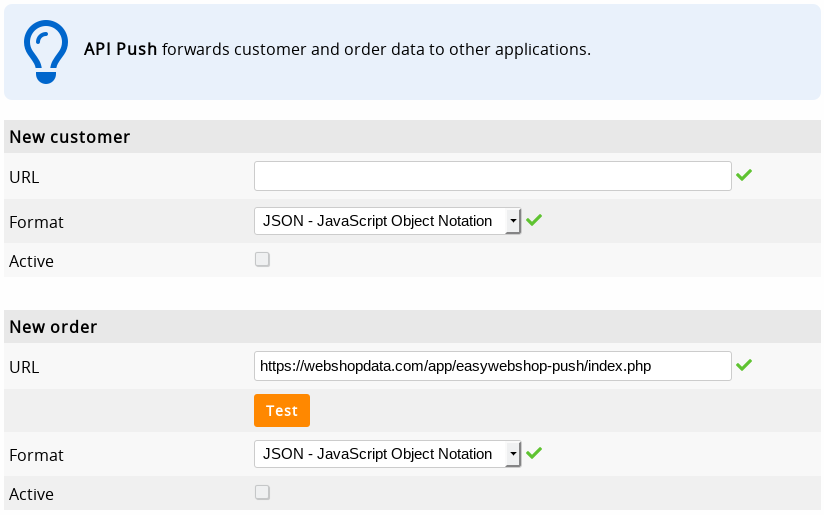
| Customer Push | Order Push |
|---|---|
| Une requête HTTPS est envoyée lorsqu'un client crée un compte, contenant toutes les informations relatives au client, de manière similaire à l'API Client. | Une requête HTTPS est envoyée lorsqu'un client passe une commande dans la boutique en ligne ou lorsqu'une commande est effectuée via le Terminal de Point de Vente (TPV). Cette requête contient toutes les données de la commande, les produits achetés et les informations sur le client, de manière similaire à l'API Commande. |
- Customer Push
- Order Push
- index.php
{
"customerlist": [
{
"customer": {
"givenName": "Test",
"familyName": "Buddy",
"brand": "",
"vatID": "",
"knowsLanguage": "en",
"address": {
"addressCountry": "BE",
"addressLocality": "Gent",
"addressRegion": "",
"postalCode": "9000",
"streetAddress": "Veldstraat",
"houseNo": "1"
},
"telephone": "123456789",
"email": "testbuddy@ew.ms",
"memberOf": "OpenGroup",
"denied": 0
}
},
{
"customer": {
"givenName": "Cindy",
"familyName": "Test",
"brand": "",
"vatID": "",
"knowsLanguage": "nl",
"address": {
"addressCountry": "BE",
"addressLocality": "Gent",
"addressRegion": "",
"postalCode": "9000",
"streetAddress": "Veldstraat",
"houseNo": "1"
},
"telephone": "123456789",
"email": "cindytest@ew.ms",
"denied": 0
}
}
]
}
{
"orderlist": [
{
"order": {
"@context": "https:\/\/schema.org",
"@type": "Order",
"orderNumber": "20250-71911-55107-56027",
"orderDate": "2025-04-16 15:39:52",
"OrderStatus": "OrderPaymentDue",
"description": "",
"language": "en",
"currency": "EUR",
"totalprice": "79",
"productlist": [
{
"product": {
"@type": "Product",
"productId": "LA-C05",
"description": "Example paint",
"price": "79",
"amount": "1",
"vat_code": "0"
}
}
],
"customer": {
"@context": "https:\/\/schema.org",
"@type": "Person",
"givenName": "Test",
"familyName": "Buddy",
"brand": "",
"vatID": "",
"knowsLanguage": "nl",
"address": {
"addressCountry": "BE",
"addressLocality": "Gent",
"addressRegion": "",
"postalCode": "",
"streetAddress": "Veldstraat",
"houseNo": "1"
},
"telephone": "123456789",
"email": "testbuddy@ew.ms",
"status": "Confirmed",
"newsletter": 0,
"registration_date": "2009-03-27 15:42:02"
},
"paymentMethod": "bank",
"paymentUrl": "https:\/\/all4you.be\/payment\/20250-71911-55107-56027",
"last_update": "2025-04-19 13:18:17"
}
}
]
}
<?php
/*--------------------------------------------
* EasyWebshop API Push test script
--------------------------------------------*/
// Address to send data to
$email = 'test@ew.ms';
// Collect data
$log = "\n\nGET variables:\n\n";
foreach ($_GET as $name => $value) {
$log .= $name . ': ' . $value . "\n";
}
$log .= "\n\nPOST variables:\n\n";
foreach ($_POST as $name => $value) {
$log .= $name . ': ' . $value . "\n";
}
$log .= "\n\nInput data:\n\n" . file_get_contents("php://input");
// Send mail
mail($email, 'EasyWebshop API Push ', $log . "\n\n" .
// Username
(isset($_SERVER['PHP_AUTH_USER']) ? 'User: ' . $_SERVER['PHP_AUTH_USER'] . "\n" : '') .
// IP Address
(isset($_SERVER['HTTP_X_FORWARDED_FOR']) ? $_SERVER['HTTP_X_FORWARDED_FOR'] . "\n" : '') .
$_SERVER['REMOTE_ADDR']);
// Return success
header('HTTP/1.1 200 OK');
die('200 OK');
?>
Liaisons
Les connexions sont de petites applications web hébergées sur leur propre serveur et possédant leur propre URL. Elles peuvent être installées par toutes les boutiques en ligne, ainsi leur code peut être réutilisé par tous les utilisateurs d'EasyWebshop.
Dans Paramètres > Modules > API EasyWebshop > Jetons de Connexion, cliquez sur le bouton Ajouter pour créer un nouveau Jeton de Connexion API. Vous devrez saisir l'URL de la connexion.
Assurez-vous de créer un Jeton de Connexion API et non un Jeton API standard.
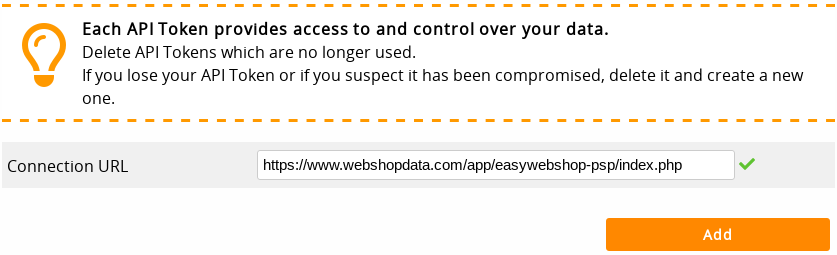
Les types de connexions sont :
Service de livraison, Widget HTML, Facture, Flux de produits, Fournisseur de Services de Paiement.
Les connexions comportent généralement un certain nombre de fichiers :
| Dossier | Description |
|---|---|
| settings.xml | Ceci est le fichier de configuration de la connexion.
|
| easywebshop.php | Ceci est le fichier qui se connecte à l'API EasyWebshop. Définissez votre Jeton de Connexion API (et non un Jeton API standard) dans ce fichier. |
| index.php | Ceci est le fichier principal et le premier fichier consulté lorsque la connexion est utilisée. Dans le cas d'un service de livraison, les champs GET contenant l'adresse du client sont envoyés à ce fichier. Dans le cas d'un PSP, les champs POST de la commande sont envoyés à ce fichier. |
| report.php | Ce fichier est utilisé pour les PSP et les factures, et est généralement sollicité en arrière-plan par le PSP pour envoyer des mises à jour sur l'état du paiement. Ce fichier met ensuite à jour le statut de la commande dans la boutique en ligne à Paiement reçu. |
Pour faciliter la création de nouvelles connexions, nous avons maintenu les exemples ci-dessous aussi simples et clairs que possible.
Service de livraison
Utilisez l'exemple ci-dessous pour créer des connexions vers des services de livraison ou de transport.
La connexion doit être installée par le commerçant et les méthodes d'expédition doivent y être associées en les sélectionnant.
- Le client se trouve sur la page de paiement et sélectionne une méthode d'expédition. Votre connexion étant associée à une méthode d'expédition, cela déclenche l'affichage d'une fenêtre contextuelle (popup) avec un iframe pointant vers votre fichier index.php.
- Les données d'adresse du client sont envoyées en tant que variables GET dans la chaîne de requête.
- Dans votre connexion, le client peut choisir une méthode d'expédition ou sélectionner un point de retrait sur une carte.
- Votre connexion envoie le nom de la méthode d'expédition, le prix, la description et un logo à notre URL de confirmation (/dsconfirm).
- Les données sont ajoutées à la commande et le client reçoit une confirmation.
- settings.xml
- easywebshop.php
- index.php
- style.css
<?xml version="1.0" encoding="UTF-8" ?>
<settings>
<name>ExampleDeliveryService</name>
<logo>logo.png</logo>
<type>ds</type>
<url>https://www.webshopdata.com/app/easywebshop-ds/index.php</url>
<parameter name="Account ID"></parameter>
<parameter name="Passphrase"></parameter>
</settings>
<?php
/*
EasyWebshop API Connector
Documentation: https://easywebshop.com/doc/api
*/
function easyApp($data = '') {
// Set your API Connection Token (not API Token!) here
$conn_token = 'YOUR_API_TOKEN';
// No need to change anything below. You can watch, but you can't touch!
if (!isset($_REQUEST['shop_id']) || !$_REQUEST['shop_id'] ||
!filter_var($_REQUEST['shop_id'], FILTER_VALIDATE_INT,
array('options' => array('min_range' => 1, 'max_range' => 1000000000)))) {
die('Error: $_REQUEST[\'shop_id\'] not set');
}
$settings = new SimpleXMLElement(file_get_contents(dirname(__FILE__) . '/settings.xml'));
$method = isset($data['function']) && substr($data['function'], 0, 3) == 'set' ? 'PUT' : 'GET';
$format = isset($data['format']) && in_array(strtolower($data['format']), array('json', 'xml')) ?
strtolower($data['format']) : 'array';
$data = is_array($data) ? ($method == 'GET' ? http_build_query($data) : json_encode($data)) : '';
$apiurl = 'https://easywebshop.com/api/conn/' . $_REQUEST['shop_id'] . '/' . $settings->name .
($method == 'GET' && $data ? '?' . $data : ''); // HTTPS only
$opts = array(
'http' => array(
'header' => "Content-Type: application/x-www-form-urlencoded\r\n" .
'Authorization: Bearer ' .
hash('sha512', $_REQUEST['shop_id'] . $settings->name . hash('sha256', $conn_token) . $data) . "\r\n",
'method' => $method,
'ignore_errors' => true),
'ssl' => array('verify_peer' => false, 'verify_peer_name' => false)
);
if ($method == 'PUT') { $opts['http']['content'] = $data; }
$response = file_get_contents($apiurl, false, stream_context_create($opts));
$appdata = $format == 'array' ? json_decode($response, true) : $response;
// Output log - only in debug mode
if (defined('DEBUG') && DEBUG) {
echo "-- easywebshop.php " . $settings->name . "\n> Accessing API: " .
$apiurl . "\n> API response: " . $response . "--\n";
}
return $appdata; // this can be a PHP array, JSON or XML, depending on the $data['format'] value
} // easyApp()
?>
<?php
/*--------------------------------------------
EasyWebshop Delivery service example
Install link:
https://easywebshop.com/software/connections?install=https://www.webshopdata.com/app/easywebshop-ds
Block 1: Variables
Block 2: Languages
Block 3: Delivery service API code
Block 4: Process form data
Block 5: Start page
--------------------------------------------*/
/*--------------------------------
Block 1: Variables
-------------------------------*/
// Debug mode for testing, set to false in production
define('DEBUG', true);
// Use test data
define('TEST', true);
// Use for testing without GET vars from checkout form
if (TEST) {
$_REQUEST = array('shop_id' => 71911, 'lang' => 'en');
$_GET = array('shop_id' => $_REQUEST['shop_id'],
'webshop_url' => 'https://all4you.be',
'shipping_method' => 'Standard delivery',
#'shipping_method' => 'Pickup at collection point',
'firstname' => 'Bruno',
'lastname' => 'Test',
'street' => 'Mottakerveien',
'no' => '14',
'zipcode' => '0150',
'city' => 'Oslo',
'province' => '',
'country' => 'NO',
'lang' => $_REQUEST['lang'],
'weight' => 0.5, // total weight of the shopping basket in kg
'freeshipping' => '', // shipping discount
'email' => 'bruno@mailinator.com',
'phone' => '12345678',
'total' => 100); // total price of the order, can be used to give discounts
} // TEST
// Get the connection settings
$settings = new SimpleXMLElement(file_get_contents(dirname(__FILE__) . '/settings.xml'));
// Get the data from the webshop
require 'easywebshop.php';
$appdata = easyApp();
/* This gives us the following array
Array
(
[webshop] => Array
(
[email] => example@voorbeeldshop.be
[url] => https://voorbeeldshop.be
[name] => Voorbeeld webshop
[country] => BE
[lang] => nl
[currency] => EUR
)
[response_time] => 0.00084
)*/
// Show all the data we have for testing
if (DEBUG) {
echo "<pre>--------------------------------\n\tGET variables:\n--------------------------------\n\n";
print_r($_GET);
echo "\n\n</pre>";
echo "<pre>--------------------------------\n\tConnection variables:\n--------------------------------\n\n";
print_r($appdata);
echo "\n\n</pre>";
}
/*--------------------------------
Block 3: Delivery service API code
Delivery variables
- These can be hard coded, or requested from another source
- Prices can also depend on customer location, use $_GET['zipcode'] for this
-------------------------------*/
$delivery_prices = array(2.5, 1.5, 0);
/*--------------------------------
Block 2: Languages
-------------------------------*/
// Dutch
if ($_REQUEST['lang'] == 'nl') {
$l_deliverymethod = 'Kies uw verzendmethode';
$l_deliverymethods = array('Levering met drone', 'Levering met fiets', 'Afhalen in pakketautomaat');
$l_confirm = 'Bevestigen';
// Other languages
} else {
$l_deliverymethod = 'Choose your delivery method';
$l_deliverymethods = array('Delivery by drone', 'Delivery by bicycle', 'Pick up in a parcel machine');
$l_confirm = 'Confirm';
}
/*--------------------------------
Block 4: Process form data
-------------------------------*/
if (isset($_POST['deliverymethod'])) {
// Send delivery method
$ds_method = $l_deliverymethods[0];
if (is_numeric($_POST['deliverymethod']) && isset($l_deliverymethods[$_POST['deliverymethod']])) {
$ds_method = $l_deliverymethods[$_POST['deliverymethod']];
}
// Separate prices per delivery method
$ds_price = $delivery_prices[0];
if (is_numeric($_POST['deliverymethod']) && isset($delivery_prices[$_POST['deliverymethod']])) {
$ds_price = $delivery_prices[$_POST['deliverymethod']];
}
// Show a logo on the confirm page, always use HTTPS for displaying images on a HTTPS page
$ds_logo = 'https://www.webshopdata.com/app/easywebshop-ds/logo.png';
// Order number
$ds_info = 'Reference ' . rand(0, 10000); // this can be a reference to an external database
// Confirm delivery method
header('Location: ' . $appdata['webshop']['url'] . '/dsconfirm' .
'?ds=' . urlencode($settings->name) .
'&ds_price=' . $ds_price .
'&ds_method=' . urlencode($ds_method) .
'&ds_info=' . urlencode($ds_info) .
'&ds_logo=' . urlencode($ds_logo) .
'&ds_seconds=5'); // how long to show the confirmation message
die;
}
/*--------------------------------
Block 5: Start page
- Let's keep it very simple
-------------------------------*/
// Header
echo '<!DOCTYPE html><html lang="en"><head><title>' . $settings->name . '</title><meta charset="utf-8">' .
'<link rel="stylesheet" href="style.css"></head>' . // you can also include javascript here
'<body><main><img src="logo.png" alt="' . $settings->name . '" id="logo"><h1>' . $settings->name . '</h1>' .
// Form
'<form method="POST">' .
'<input type="hidden" name="shop_id" value="' . $_REQUEST['shop_id'] . '">' .
'<input type="hidden" name="lang" value="' . $_REQUEST['lang'] . '">' .
'<table>' .
'<tr><td>' . $l_deliverymethod . '</td><td>';
// Loop delivery methods
foreach ($l_deliverymethods as $k => $v) {
echo '<input type="radio" name="deliverymethod" value="' . $k . '" id="' . $k . '">' .
'<label for="' . $k . '">' . $v . ' <strong>€ ' . $delivery_prices[$k] . '</strong></label><br>';
}
echo '</td></tr>' .
// Submit form
'<tr><td></td><td><input type="submit" name="submit" value="' . $l_confirm . '"></td></tr>' .
'</table></form>' .
// End page
'</main></body></html>';
?>
body { margin: 0; font-family: Helvetica, Arial, sans-serif; color: #333; background-color: #E4E4E4; }
main { margin: 0 auto; margin-top: 30px; margin-bottom: 30px; padding: 20px; width: 760px; background-color: #FFF; border-radius: 8px; border: 1px solid #CCC; box-shadow: 5px 5px 5px #888; }
#logo { margin-bottom: 10px; }
h1 { font-size: 22px; margin: 0; padding: 0; color: #06C; margin-bottom: 80px; }
hr { clear: both; border-style: solid; border-width: 1px 0 0 0; border-color: #E4E4E4; margin: 20px 0; }
/*--------------------------------
Navigation
-------------------------------*/
nav { margin: 40px 0; clear: both; }
nav a {
display: block; width: 70%; margin: 30px auto; padding: 20px; vertical-align: top;
border: 1px solid #E4E4E4; box-shadow: 2px 2px 2px #888;
/*border-style: solid; border-width: 0 0 1px 0; border-color: #CCC;*/
text-decoration: none; color: #06C; font-size: 20px; font-weight: bold;
transition: background 0.4s;
}
nav a:hover { background: #EEE; }
nav img { display: inline-block; float: left; width: 100px; height: 100px; vertical-align: top; }
nav span{ display: inline-block; line-height: 100px; text-indent: 30px; }
.langselect { font-size: 0.8em; font-weight: bold; }
/*--------------------------------
Buttons
-------------------------------*/
a.glowbutton, input[type="submit"], input[type="button"] {
white-space: nowrap; display: inline-block; min-width: 210px; margin: 0 0 10px 0; padding: 0;
text-decoration: none; text-align: center;
color: #FFF; background-color: #06C; border: 0; border-radius: 3px;
line-height: 33px; height: 33px; font-weight: bold; font-size: 0.9em;
-webkit-appearance: none; -moz-appearance: none; appearance: none;
transition: background 0.4s;
}
a.glowbutton:hover, input[type="submit"]:hover {
background-color: #06F; text-decoration: none;
}
/*--------------------------------
Fancy
-------------------------------*/
a { color: #06C; text-decoration: none; }
a:hover { text-decoration: underline; }
h2 { font-size: 1.6em; }
h3 { font-size: 1.4em; }
h4 { font-size: 1.1em; color: #666; }
.blue { color: #06C; }
.orange { color: #F60; }
.code { font-family: monospace; color: #090; }
.code a { font-weight: bold; color: #090; }
.warn { background-color: #FC0; padding: 15px 5px; text-align: center; border-radius: 5px; font-size: 0.9em; box-shadow: 2px 2px 2px #888; }
/*--------------------------------
Forms
-------------------------------*/
textarea { width: 99%; height: 200px; font-size: 1.2em; color: #666; }
input, select, textarea { border: 1px solid #CCC; border-radius: 3px; padding: 3px; }
input:focus, textarea:focus { background-color: #EEE; }
input[type="checkbox"], input[type="radio"] { border: 0;}
input[type="submit"], input[type="button"] { cursor: pointer; float: right; margin: 10px 0 0 0; }
form table { width: 100%; }
form table td:first-child { width: 50%; }
label { display: inline-block; max-width: 90%; padding: 0 0 0 10px; cursor: pointer; }
/*--------------------------------
Responsive
-------------------------------*/
@media all and (max-width: 790px) {
main { width: 100%; margin: 0; padding: 20px 0; border: none; border-radius: 0; }
nav a { margin: 0 auto; margin-top: 20px; margin-bottom: 20px; }
textarea { width: 97%; }
}
Widget HTML
Les widgets peuvent être utilisés pour insérer facilement du code HTML, CSS et JavaScript. L'utilisateur peut choisir sur quelles pages du site web il ou elle souhaite installer ce code. C'est essentiellement la même chose qu'un copier-coller, mais en plus convivial.
- settings.xml
<?xml version="1.0" encoding="UTF-8" ?>
<settings>
<name>ExampleWidget</name>
<type>html</type>
<parameter name="Enter variable data 1">Example data 1</parameter>
<parameter name="Enter variable data 2">Example data 2</parameter>
<url>https://www.webshopdata.com/app/easywebshop-html/settings.xml</url>
<html><![CDATA[<p>
Hello! I'm a <strong>HTML example</strong>.<br>
You can use HTML, CSS and JavaScript code here.<br>
The user can insert it on any page of the website.
</p>
<p>
Your first parameter was <strong>[PARAMETER1]</strong>.<br>
Your second parameter was <strong>[PARAMETER2]</strong>.
</p>
<p>
To install me, redirect your user to:<br>
https://easywebshop.com/software/connections?install=https://www.webshopdata.com/app/easywebshop-html
</p>
<p>
Replace the second part of the URL by the directory on your sever.<br>
Only this settings.xml file is required in the directory.
</p>]]></html>
</settings>
Facture
Le module Facture fonctionne de la même manière que le Fournisseur de Services de Paiement, mais est axé sur le paiement sur facture où les données client sont nécessaires. Lorsque le type est défini sur psp, seules les données nécessaires à un PSP pour traiter un paiement sont disponibles. Lorsque le type est facture, les données client deviennent également disponibles.
Flux de produits
Utilisé pour récupérer les données des produits, par exemple pour une utilisation sur des sites de comparaison.
- settings.xml
- easywebshop.php
- index.php
- style.css
<?xml version="1.0" encoding="UTF-8" ?>
<settings>
<name>DemoFeed</name>
<type>productfeed</type>
<url>https://www.webshopdata.com/app/easywebshop-productfeed/index.php</url>
</settings>
<?php
/*
EasyWebshop API Connector
Documentation: https://easywebshop.com/doc/api
*/
function easyApp($data = '') {
// Set your API Connection Token (not API Token!) here
$conn_token = 'YOUR_API_TOKEN';
// No need to change anything below. You can watch, but you can't touch!
if (!isset($_REQUEST['shop_id']) || !$_REQUEST['shop_id'] ||
!filter_var($_REQUEST['shop_id'], FILTER_VALIDATE_INT,
array('options' => array('min_range' => 1, 'max_range' => 1000000000)))) {
die('Error: $_REQUEST[\'shop_id\'] not set');
}
$settings = new SimpleXMLElement(file_get_contents(dirname(__FILE__) . '/settings.xml'));
$method = isset($data['function']) && substr($data['function'], 0, 3) == 'set' ? 'PUT' : 'GET';
$format = isset($data['format']) && in_array(strtolower($data['format']), array('json', 'xml')) ?
strtolower($data['format']) : 'array';
$data = is_array($data) ? ($method == 'GET' ? http_build_query($data) : json_encode($data)) : '';
$apiurl = 'https://easywebshop.com/api/conn/' . $_REQUEST['shop_id'] . '/' . $settings->name .
($method == 'GET' && $data ? '?' . $data : ''); // HTTPS only
$opts = array(
'http' => array(
'header' => "Content-Type: application/x-www-form-urlencoded\r\n" .
'Authorization: Bearer ' .
hash('sha512', $_REQUEST['shop_id'] . $settings->name . hash('sha256', $conn_token) . $data) . "\r\n",
'method' => $method,
'ignore_errors' => true),
'ssl' => array('verify_peer' => false, 'verify_peer_name' => false)
);
if ($method == 'PUT') { $opts['http']['content'] = $data; }
$response = file_get_contents($apiurl, false, stream_context_create($opts));
$appdata = $format == 'array' ? json_decode($response, true) : $response;
// Output log - only in debug mode
if (defined('DEBUG') && DEBUG) {
echo "-- easywebshop.php " . $settings->name . "\n> Accessing API: " .
$apiurl . "\n> API response: " . $response . "--\n";
}
return $appdata; // this can be a PHP array, JSON or XML, depending on the $data['format'] value
} // easyApp()
?>
<?php
/*--------------------------------------------
EasyWebshop Productfeed example
Install link:
https://easywebshop.com/software/connections?install=https://www.webshopdata.com/app/easywebshop-productfeed
Block 1: Variables
Block 2: Generate feed
Block 3: Languages
Block 4: Productfeed form
Block X: Functions
--------------------------------------------*/
/*--------------------------------
Block 1: Variables
-------------------------------*/
define('DEBUG', true); // Debug mode for testing, set to false in production
$languages = array('cs', 'da', 'de', 'el', 'en', 'es', 'fi', 'fr', 'it', 'ja', 'ko', 'nl', 'no', 'pl', 'pt', 'ro', 'ru', 'sv', 'tr', 'zh');
define('SHOP_ID', isset($_REQUEST['shop_id']) && checkId($_REQUEST['shop_id']) ? $_REQUEST['shop_id'] : 0);
define('LANG', isset($_REQUEST['lang']) && in_array($_REQUEST['lang'], $languages) ? $_REQUEST['lang'] : 'en');
$settings = new SimpleXMLElement(file_get_contents(dirname(__FILE__) . '/settings.xml'));
/*--------------------------------
Block 2: Generate feed
-------------------------------*/
if (SHOP_ID && isset($_GET['token']) &&
preg_match('/^[0-9a-f]{40}$/i', $_GET['token']) && $_GET['token'] == sha1(SHOP_ID . LANG . 'roor8weiChait0gai')) {
/*--------------------------------
Connect to the EasyWebshop App API
easyApp(
[data] Data to send to the API, optional
)
- Returns an array of requested data, view with: print_r($appdata);
-------------------------------*/
header('Content-Type: text/xml; charset=utf-8');
// Show feed in XML format
echo "<?xml version=\"1.0\" encoding=\"UTF-8\" ?" . ">\n<items>\n";
if (DEBUG) {
echo '<debug><![CDATA[';
}
include 'easywebshop.php';
$appdata = easyApp(array('lang' => LANG, 'seconds' => 0, 'start' => 0, 'length' => 1000)); //, 'format' => 'xml'));
if (DEBUG) {
echo "]]></debug>\n";
}
if (isset($appdata['products'])) {
displayProducts($appdata);
// Max 5000 products
for ($i = 1; $i < 5; $i++) {
if (count($appdata['products']) >= 1000) {
$appdata = easyApp(array('lang' => LANG, 'seconds' => 0, 'start' => ($i * 1000), 'length' => 1000)); //, 'format' => 'xml'));
displayProducts($appdata);
}
}
//"<updated>" . gmdate("Ymd\THis\Z") . "</updated>\n";
}
echo '</items>';
die;
}
/*--------------------------------
Block 3: Languages
-------------------------------*/
// Danish
if (LANG == 'da') {
$l_language = 'Sprog';
$l_languages = array('cs' => 'Tjekkisk', 'da' => 'Dansk', 'de' => 'Tysk', 'el' => 'Greek', 'en' => 'Engelsk', 'es' => 'Spansk', 'fi' => 'Finsk', 'fr' => 'Fransk', 'it' => 'Italiensk', 'ja' => 'Japansk', 'ko' => 'Koreansk', 'nl' => 'Nederlandsk', 'no' => 'Norsk', 'pl' => 'Polsk', 'pt' => 'Portugisisk', 'ro' => 'Rumænsk', 'ru' => 'Russisk', 'sv' => 'Svensk', 'tr' => 'Tyrkisk', 'zh' => 'Kinesisk');
$l_generate_feed = 'Generer produktfeed';
$l_feed_url = 'Din <strong>' . $settings->name . '</strong> feedwebadresse er:';
// German
} elseif (LANG == 'de') {
$l_language = 'Sprache';
$l_languages = array('cs' => 'Tschechisch', 'da' => 'Dänisch', 'de' => 'Deutsch', 'el' => 'Griechisch', 'en' => 'Englisch', 'es' => 'Spanisch', 'fi' => 'Finnisch', 'fr' => 'Französisch', 'it' => 'Italienisch', 'ja' => 'Japanisch', 'ko' => 'Koreanisch', 'nl' => 'Niederländisch', 'no' => 'Norwegisch', 'pl' => 'Polnisch', 'pt' => 'Portugiesisch', 'ro' => 'Rumänisch', 'ru' => 'Russisch', 'sv' => 'Schwedisch', 'tr' => 'Türkisch', 'zh' => 'Chinesisch');
$l_generate_feed = 'Produktfeed generieren';
$l_feed_url = 'Ihre Feed-URL für <strong>' . $settings->name . '</strong> lautet:';
// Spanish
} elseif (LANG == 'es') {
$l_language = 'Idioma';
$l_languages = array('cs' => 'Checo', 'da' => 'Danés', 'de' => 'Alemán', 'el' => 'Griego', 'en' => 'Inglés', 'es' => 'Español', 'fi' => 'Finlandés', 'fr' => 'Francés', 'it' => 'Italiano', 'ja' => 'Japonés', 'ko' => 'Coreano', 'nl' => 'Neerlandés', 'no' => 'Noruego', 'pl' => 'Polaco', 'pt' => 'Portugués', 'ro' => 'Rumano', 'ru' => 'Ruso', 'sv' => 'Sueco', 'tr' => 'Turco', 'zh' => 'Chino');
$l_generate_feed = 'Generar feed de producto';
$l_feed_url = 'Su <strong>' . $settings->name . '</strong> URL de feed es:';
// French
} elseif (LANG == 'fr') {
$l_language = 'Langue';
$l_languages = array('cs' => 'Tchèque', 'da' => 'Danois', 'de' => 'Allemand', 'el' => 'Grecque', 'en' => 'Anglais', 'es' => 'Espagnol', 'fi' => 'Finnois', 'fr' => 'Français', 'it' => 'Italien', 'ja' => 'Japonais', 'ko' => 'Coréen', 'nl' => 'Néerlandais', 'no' => 'Norvège', 'pl' => 'Polonais', 'pt' => 'Portugais', 'ro' => 'Roumain', 'ru' => 'Russe', 'sv' => 'Suédois', 'tr' => 'Turc', 'zh' => 'Chinois');
$l_generate_feed = 'Générer le flux de produits';
$l_feed_url = 'Votre URL de flux <strong>' . $settings->name . '</strong> est la suivante:';
// Dutch
} elseif (LANG == 'nl') {
$l_language = 'Taal';
$l_languages = array('cs' => 'Tsjechisch', 'da' => 'Deens', 'de' => 'Duits', 'el' => 'Grieks', 'en' => 'Engels', 'es' => 'Spaans', 'fi' => 'Fins', 'fr' => 'Frans', 'it' => 'Italiaans', 'ja' => 'Japans', 'ko' => 'Koreaans', 'nl' => 'Nederlands', 'no' => 'Noors', 'pl' => 'Pools', 'pt' => 'Portugees', 'ro' => 'Roemeens', 'ru' => 'Russisch', 'sv' => 'Zweeds', 'tr' => 'Turks', 'zh' => 'Chinees');
$l_generate_feed = 'Productfeed genereren';
$l_feed_url = 'Uw <strong>' . $settings->name . '</strong> feed URL is:';
// Norwegian
} elseif (LANG == 'no') {
$l_language = 'Språk';
$l_languages = array('cs' => 'Tsjekkisk', 'da' => 'Danske', 'de' => 'Tysk', 'el' => 'Gresk', 'en' => 'Engelsk', 'es' => 'Spansk', 'fi' => 'Finske', 'fr' => 'Fransk', 'it' => 'Italiensk', 'ja' => 'Japansk', 'ko' => 'Koreansk', 'nl' => 'Nederlandsk', 'no' => 'Norsk', 'pl' => 'Polsk', 'pt' => 'Portugisisk', 'ro' => 'Rumensk', 'ru' => 'Russiske', 'sv' => 'Svenske', 'tr' => 'Turkish', 'zh' => 'Kinesisk');
$l_generate_feed = 'Generer produktmating';
$l_feed_url = 'Din <strong>' . $settings->name . '</strong> feed-nettadresse er:';
// Swedish
} elseif (LANG == 'sv') {
$l_language = 'Språk';
$l_languages = array('cs' => 'Tjeckisk', 'da' => 'Danska', 'de' => 'Tyska', 'el' => 'Grekiska', 'en' => 'Engelska', 'es' => 'Spanska', 'fi' => 'Finska', 'fr' => 'Franska', 'it' => 'Italienska', 'ja' => 'Japansk', 'ko' => 'koreansk', 'nl' => 'Nederländska', 'no' => 'Norska', 'pl' => 'Polska', 'pt' => 'Portugisiska', 'ro' => 'Rumänska', 'ru' => 'Ryska', 'sv' => 'Svenska', 'tr' => 'Turkiska', 'zh' => 'Kinesisk');
$l_generate_feed = 'Generera produktmatning';
$l_feed_url = 'Din <strong>' . $settings->name . '</strong> matningsadress är:';
// English by default
} else {
$l_language = 'Language';
$l_languages = array('cs' => 'Czech', 'da' => 'Danish', 'de' => 'German', 'el' => 'Greek', 'en' => 'English', 'es' => 'Spanish', 'fi' => 'Finnish', 'fr' => 'French', 'it' => 'Italian', 'ja' => 'Japanese', 'ko' => 'Korean', 'nl' => 'Dutch', 'no' => 'Norwegian', 'pl' => 'Polish', 'pt' => 'Portuguese', 'ro' => 'Romanian', 'ru' => 'Russian', 'sv' => 'Swedish', 'tr' => 'Turkish', 'zh' => 'Chinese');
$l_generate_feed = 'Generate product feed';
$l_feed_url = 'Your <strong>' . $settings->name . '</strong> feed URL is:';
}
/*--------------------------------
Block 4: Productfeed form
-------------------------------*/
echo '<!DOCTYPE html><html lang="en"><head><title>' . $settings->name . '</title><meta charset="utf-8">' .
'<link rel="stylesheet" href="style.css"></head>' .
'<body><main><h1>' . $settings->name . '</h1>';
// Show feed URL
if (isset($_POST['shop_id']) && SHOP_ID) {
// Create a token for this feed so the URL cannot be guessed
$feedurl = 'https://' . $_SERVER['HTTP_HOST'] . $_SERVER['DOCUMENT_URI'] .
'?shop_id=' . SHOP_ID . '&lang=' . LANG . '&token=' . sha1(SHOP_ID . LANG . 'roor8weiChait0gai');
echo '<p>' . $l_feed_url . '<br><a href="' . $feedurl . '" target="_blank">' . $feedurl . '</a></p>';
// Show generate feed form
} else {
echo '<form method="POST"><table>';
// Shop ID
if (SHOP_ID) {
echo '<input type="hidden" name="shop_id" value="' . SHOP_ID . '">';
} else {
echo '<tr><td>Shop ID</td><td><input type="text" name="shop_id" size="6"></td></tr>';
}
// Language
echo '<tr><td>' . $l_language . '</td><td><select name="lang">';
asort($l_languages);
foreach ($l_languages as $l => $l_name) {
echo '<option value="' . $l . '"' . ($l == $lang ? ' selected' : '') . '>' . $l_name . '</option>';
}
echo '</select></td></tr>';
// Submit form
echo '<tr><td></td><td><input type="submit" name="submit" value="' . $l_generate_feed . '"></td></tr>' .
'</table></form>';
}
echo '</main></body></html>';
/*--------------------------------
Block X: Functions
-------------------------------*/
function displayProducts($appdata) {
/* Google product feed:
https://support.google.com/merchants/answer/7052112?hl=en
*/
foreach ($appdata['products'] as $p) {
if (!isset($p['category'])) {
$p['category'] = '';
}
//echo "<item>\n";
// Image
//echo '<additional_image_link>' . $p['image'] . "</additional_image_link>\n
// ID (mandatory)
echo "<item>\n<id><![CDATA[" . $p['productID'] . "]]></id>\n<availability>" .
// Availability (Mandatory)
$p['status'] . "</availability>\n<brand><![CDATA[" .
// Brand (Mandatory)
$p['category'] . "]]></brand>\n" .
// Color
($p['colors'] ? '<color>' . $p['colors'] . "</color>\n" : '') .
// Condition (Recommended)
'<condition>' . $p['itemCondition'] . "</condition>\n<title><![CDATA[" .
// Title (Mandatory)
$p['name'] . "]]></title>\n<description><![CDATA[" .
// Description (Mandatory)
preg_replace('/[^(\x20-\x7F)]*/', '', $p['description']) . "]]></description>\n";
// EAN (Recommended)
if ($p['ean']) {
echo '<ean>' . $p['ean'] . "</ean>\n";
}
// Product code
//echo '<unique_id><![CDATA[' . $p['productID'] . "]]></unique_id>\n<size>" .
// Size (Mandatory)
echo '<size>' . $p['weight'] . "</size>\n<image_link>" .
// Image link (Mandatory)
$p['image'] . "</image_link>\n";
// Additional image links
for ($i = 2; $i <= 5; $i++) {
if (isset($p['image' . $i])) {
echo '<additional_image_link>' . $p['image' . $i] . "</additional_image_link>\n";
}
}
// Purchase price
if ($p['purchase_price']) {
echo '<cost_of_goods_sold>' . $p['purchase_price'] . "</cost_of_goods_sold>\n";
}
// Price (Mandatory)
echo '<price>' . ($p['old_price'] ? $p['old_price'] : $p['price']) . "</price>\n<sale_price>" .
// Sale price (Mandatory)
$p['price'] . "</sale_price>\n<link>" .
// Link (Mandatory)
$p['url'] . "</link>\n<product_type><![CDATA[" .
// Breadcrumb (Mandatory)
$p['category'] . "]]></product_type>\n<stock>" .
// Stock (Recommended)
$p['stock'] . "</stock>\n";
/* Shipping costs
[shipping] => Array
(
[Worldwide] => Array
(
[Pickup in the store] => 0
[Pickup at collection point] => 0
)
[BE] => Array
(
[Standard delivery] => 10
)
[NL] => Array
(
[Collect on delivery] => 5
)
)
*/
if (isset($p['shipping']) && $p['shipping']) {
$price_set = false;
foreach ($p['shipping'] as $country => $methods) {
// Try to set a shipping price
foreach ($methods as $method => $price) {
if ($price_set) {
break;
}
if ($method != 'Pickup in the store') {
echo '<shipping_price>' . $price . "</shipping_price>\n"; // ' ' . $appdata['webshop']['currency']
$price_set = true;
break;
}
}
}
}
echo "</item>\n";
}
} // displayProducts()
// Check for a valid shop id
function checkId($id) {
return filter_var($id, FILTER_VALIDATE_INT, array('options' => array('min_range' => 1, 'max_range' => 1000000000)));
} // checkId()
?>
body { margin: 0; font-family: Helvetica, Arial, sans-serif; color: #333; background-color: #e4e4e4; }
main { margin: 0 auto; margin-top: 30px; margin-bottom: 30px; padding: 20px; width: 760px; background-color: #fff; border-radius: 8px; border: 1px solid #ccc; box-shadow: 5px 5px 5px #888; }
#logo { float: left; margin-bottom: 10px; }
h1 { font-size: 22px; margin: 0; padding: 0; color: #06c; margin-bottom: 80px; }
hr { clear: both; border-style: solid; border-width: 1px 0 0 0; border-color: #e4e4e4; margin: 20px 0; }
/*--------------------------------
Buttons
-------------------------------*/
a.glowbutton, input[type="submit"], input[type="button"] {
white-space: nowrap; display: inline-block; min-width: 210px; margin: 0 0 10px 0; padding: 0;
text-decoration: none; text-align: center;
color: #fff; background-color: #06c; border: 0; border-radius: 3px;
line-height: 33px; height: 33px; font-weight: bold; font-size: 0.9em;
-webkit-appearance: none; -moz-appearance: none; appearance: none;
transition: background 0.4s;
}
a.glowbutton:hover, input[type="submit"]:hover {
background-color: #06f; text-decoration: none;
}
/*--------------------------------
Fancy
-------------------------------*/
a { color: #06c; text-decoration: none; }
a:hover { text-decoration: underline; }
h2 { font-size: 1.6em; }
h3 { font-size: 1.4em; }
h4 { font-size: 1.1em; color: #666; }
.blue { color: #06c; }
.orange { color: #f60; }
.code { font-family: monospace; color: #090; }
.code a { font-weight: bold; color: #090; }
.warn { background-color: #fc0; padding: 15px 5px; text-align: center; border-radius: 5px; font-size: 0.9em; box-shadow: 2px 2px 2px #888; }
/*--------------------------------
Forms
-------------------------------*/
textarea { width: 99%; height: 200px; font-size: 1.2em; color: #666; }
input, select, textarea { border: 1px solid #ccc; border-radius: 3px; margin: 0px 0 8px 0; padding: 8px; }
input:focus, textarea:focus { background-color: #eee; }
input[type="checkbox"], input[type="radio"] { border: 0;}
input[type="submit"], input[type="button"] { cursor: pointer; float: right; margin: 10px 0 0 0; }
form table { width: 100%; }
form table td:first-child { width: 50%; }
/*--------------------------------
Responsive
-------------------------------*/
@media all and (max-width: 790px) {
main { max-width: calc(100vw - 20px); margin: 0; padding: 20px 10px; border: none; border-radius: 0; }
textarea { width: 97%; }
}
Fournisseur de Services de Paiement
C'est la méthode pour connecter un Fournisseur de Services de Paiement (PSP) à EasyWebshop.
La connexion doit être installée par le commerçant et les méthodes de paiement doivent y être associées en les sélectionnant.
Après que le client a passé une commande dans la boutique en ligne, la page avec le bouton Payer maintenant s'affiche. Ce bouton soumet un formulaire HTML.
- Votre connexion reçoit les données POST de ce formulaire, qui incluent le code de commande. Avec le Jeton de Connexion API, vous pouvez récupérer en toute sécurité les données de commande nécessaires au traitement du paiement.
- Connectez-vous à l'API du PSP et envoyez les données de la commande.
- Si le paiement est exécuté avec succès, le fournisseur de services de paiement demande le fichier report.php qui met à jour le statut de la commande dans la boutique en ligne à Paiement reçu.
- Le client est redirigé vers l'URL de paiement réussi ou de paiement échoué, en fonction du succès ou de échec du paiement.
- Si plusieurs méthodes de paiement sont configurées, le client peut choisir une autre méthode de paiement après un échec de paiement.
- settings.xml
- easywebshop.php
- index.php
- report.php
- style.css
<?xml version="1.0" encoding="UTF-8" ?>
<settings>
<name>DemoPSP</name>
<logo>demo-psp.png</logo>
<type>psp</type>
<url>https://www.webshopdata.com/app/easywebshop-psp/index.php</url>
<parameter name="PSP API key">123456789</parameter>
</settings>
<?php
/*
EasyWebshop API Connector
Documentation: https://easywebshop.com/doc/api
*/
function easyApp($data = '') {
// Set your API Connection Token (not API Token!) here
$conn_token = 'YOUR_API_TOKEN';
// No need to change anything below. You can watch, but you can't touch!
if (!isset($_REQUEST['shop_id']) || !$_REQUEST['shop_id'] ||
!filter_var($_REQUEST['shop_id'], FILTER_VALIDATE_INT,
array('options' => array('min_range' => 1, 'max_range' => 1000000000)))) {
die('Error: $_REQUEST[\'shop_id\'] not set');
}
$settings = new SimpleXMLElement(file_get_contents(dirname(__FILE__) . '/settings.xml'));
$method = isset($data['function']) && substr($data['function'], 0, 3) == 'set' ? 'PUT' : 'GET';
$format = isset($data['format']) && in_array(strtolower($data['format']), array('json', 'xml')) ?
strtolower($data['format']) : 'array';
$data = is_array($data) ? ($method == 'GET' ? http_build_query($data) : json_encode($data)) : '';
$apiurl = 'https://easywebshop.com/api/conn/' . $_REQUEST['shop_id'] . '/' . $settings->name .
($method == 'GET' && $data ? '?' . $data : ''); // HTTPS only
$opts = array(
'http' => array(
'header' => "Content-Type: application/x-www-form-urlencoded\r\n" .
'Authorization: Bearer ' .
hash('sha512', $_REQUEST['shop_id'] . $settings->name . hash('sha256', $conn_token) . $data) . "\r\n",
'method' => $method,
'ignore_errors' => true),
'ssl' => array('verify_peer' => false, 'verify_peer_name' => false)
);
if ($method == 'PUT') { $opts['http']['content'] = $data; }
$response = file_get_contents($apiurl, false, stream_context_create($opts));
$appdata = $format == 'array' ? json_decode($response, true) : $response;
// Output log - only in debug mode
if (defined('DEBUG') && DEBUG) {
echo "<pre>-- easywebshop.php " . $settings->name . "\n> Accessing API: " .
$apiurl . "\n> API response: " . $response . "--\n</pre>";
}
return $appdata; // this can be a PHP array, JSON or XML, depending on the $data['format'] value
} // easyApp()
?>
<?php
/*--------------------------------------------
* This page redirects a customer to the PSP
Install link:
https://easywebshop.com/software/connections?install=https://www.webshopdata.com/app/easywebshop-psp
Block 1: Variables
Block 2: Languages
Block 3: PSP API code
Block 4: Start page
Block X: Functions
--------------------------------------------*/
/*--------------------------------
Block 1: Variables
-------------------------------*/
// Debug mode for testing, set to false in production
define('DEBUG', true);
// Use test data
define('TEST', true);
// Use for testing without POST vars from payment form
if (TEST) {
$_REQUEST = array('shop_id' => 71911, 'ordercode' => '20250-71911-19417-18497', 'lang' => 'en');
}
define('SHOP_ID', isset($_REQUEST['shop_id']) && checkId($_REQUEST['shop_id']) ? $_REQUEST['shop_id'] : 0);
define('ORDERCODE', isset($_REQUEST['ordercode']) && checkOrderCode($_REQUEST['ordercode']) ? $_REQUEST['ordercode'] : '');
$error = '';
if (!ORDERCODE) {
$error = 'Invalid Order code';
}
// Easywebshop API connector
require 'easywebshop.php';
$appdata = easyApp(array('ordercode' => ORDERCODE));
$settings = (array)simplexml_load_file('settings.xml');
$log = "REQUEST variables:\n\n" . print_r($_REQUEST, true) .
"\n\nAppdata: \n\n" . print_r($appdata, true) . "\n\nSettings: \n\n" . print_r($settings, true);
// URL requested by PSP on payment status update
$reporturl = 'https://' . $_SERVER['HTTP_HOST'] .
substr($_SERVER['DOCUMENT_URI'], 0, strrpos($_SERVER['DOCUMENT_URI'], '/')) .
'/report.php?shop_id=' . SHOP_ID;
/*--------------------------------
Block 2: Languages
-------------------------------*/
// Dutch
if ($_REQUEST['lang'] == 'nl') {
$l_paymentok = 'Betaling geslaagd';
$l_paymentfail = 'Betaling mislukt';
// German
} elseif ($_REQUEST['lang'] == 'de') {
$l_paymentok = 'Zahlung erfolgreich';
$l_paymentfail = 'Zahlung fehlgeschlagen';
// Spanish
} elseif ($_REQUEST['lang'] == 'es') {
$l_paymentok = 'Pago efectuado';
$l_paymentfail = 'Pago fallido';
// French
} elseif ($_REQUEST['lang'] == 'fr') {
$l_paymentok = 'Paiement réussi';
$l_paymentfail = 'Échec du paiement';
// Default to English
} else {
$l_paymentok = 'Payment successful';
$l_paymentfail = 'Payment failed';
}
/*--------------------------------
Block 3: PSP API code
-------------------------------*/
/*--------------------------------
Block 4: Start page
-------------------------------*/
echo '<!DOCTYPE html><html lang="en"><head><title>' . $settings['name'] .
'</title><meta charset="utf-8"><link rel="stylesheet" href="style.css"></head>' .
'<body><main><p><img src="' . $settings['logo'] . '" style="margin: 5px"></p>';
// Error message
if ($error) {
echo '<p class="warn">' . $error . '</p>';
}
// Action buttons
if (isset($appdata['order']['code'])) {
echo '<p class="leftbuttons"><a href="' . $reporturl . '&ordercode=' . $appdata['order']['code'] .
'" class="glowbutton" style="background: #5fc331">' . $l_paymentok . '</a><a href="' .
$appdata['webshop']['paymentfailed'] . '" class="glowbutton" style="background: #c00">' .
$l_paymentfail . '</a></p>';
// Back to webshop
echo '<hr><p><a href="' . $appdata['webshop']['url'] . '/payment/' . $appdata['order']['code'] .
'" class="glowbutton">' . $appdata['webshop']['name'] . '</a></p>';
}
// Debug output -- you can find all $_POST, $appdata and $settings variables here
if (DEBUG) {
echo '<h2>Debug log</h2><pre>' . $log . '</pre>';
}
echo '</main></body></html>';
/*--------------------------------
Block X: Functions
-------------------------------*/
// Check for a valid shop id
function checkId($id) {
return filter_var($id, FILTER_VALIDATE_INT, array('options' => array('min_range' => 1, 'max_range' => 1000000000)));
} // checkId()
function checkOrderCode($code) {
return strlen($code) == 23 && preg_match('/\d\d\d\d\d-\d\d\d\d\d-\d\d\d\d\d-\d\d\d\d\d/', $code);
} // checkOrderCode()
?>
<?php
/*--------------------------------------------
* This page is usually requested "under water" by the PSP and updates the payment status
Block 1: Variables for EasyWebshop API
Block 2: PSP API code
Block 3: Set order paid
Block X: Functions
--------------------------------------------*/
header("Content-Type: text/plain; charset=utf-8");
/*--------------------------------
Block 1: Variables
-------------------------------*/
define('DEBUG', true); // Debug mode for testing, set to false in production
define('DEBUG_EMAIL', 'test@ew.ms'); // Send an email with debug log
$error = '';
// Easywebshop API connector
require 'easywebshop.php';
$appdata = easyApp(); // PSP must send shop_id in GET or POST
$settings = (array)simplexml_load_file('settings.xml');
$log = $settings['name'] . " report.php\n\n" .
'X forwarded: ' . (isset($_SERVER['HTTP_X_FORWARDED_FOR']) ?
$_SERVER['HTTP_X_FORWARDED_FOR'] : '') .
', IP: ' . $_SERVER['REMOTE_ADDR'] .
"\n\nGET variables:\n\n" . print_r($_GET, true) .
"\n\nPOST variables:\n\n" . print_r($_POST, true) .
"\n\nAppdata: \n\n" . print_r($appdata, true) .
"\n\nSettings: \n\n" . print_r($settings, true);
// report.php needed variables
$order_code = ''; // PSP must send order_code in GET or POST
$order_paid = false; // Set to TRUE if payment is successful
/*--------------------------------
Block 2: PSP API code
-------------------------------*/
// Check if ordercode is correct
if (isset($_REQUEST['ordercode']) && strlen($_REQUEST['ordercode']) == 23 &&
preg_match('/\d\d\d\d\d-\d\d\d\d\d-\d\d\d\d\d-\d\d\d\d\d/', $_REQUEST['ordercode'])) {
$order_code = $_REQUEST['ordercode']; // this variable is safe now
} else {
$error = 'Invalid order code';
}
// Check if correct GET or POST variables are received
if (!$error) {
/* Here you can check if the payment status update request is valid:
- Calculate a hash
- Make a request to the PSP API
*/
// Calculate hash
if (true) {
$order_paid = true;
}
/* Check payment status with PSP
$ch = curl_init();
curl_setopt($ch, CURLOPT_URL, '');
curl_setopt($ch, CURLOPT_RETURNTRANSFER, TRUE);
curl_setopt($ch, CURLOPT_HEADER, FALSE);
curl_setopt($ch, CURLOPT_HTTPHEADER, array(
'api_key: ' . $appdata['parameter1'],
'Accept: application/json',
'Content-Type: application/json'
)
);
curl_setopt($ch, CURLOPT_FOLLOWLOCATION, true);
if (DEBUG) {
curl_setopt($ch, CURLOPT_VERBOSE, true);
curl_setopt($ch, CURLOPT_STDERR, $verbose = fopen('php://temp', 'rw+'));
curl_setopt($ch, CURLOPT_FILETIME, true);
}
$response = curl_exec($ch);
if (curl_errno($ch)) {
$error_msg = curl_error($ch);
}
curl_close($ch);
if (DEBUG) {
$log .= (isset($error_msg) ? "\n\nHTTP Log:\n" . print_r($error_msg, true) . "\n\n" : '') .
"Verbose information:\n" . !rewind($verbose) . stream_get_contents($verbose) . "\n\n" .
print_r($response, true);
}
$response = json_decode($response, true);
if ($response && isset($response['success']) && $response['success'] &&
isset($response['data']['financial_status']) && $response['data']['financial_status'] == 'completed') {
$order_paid = true;
$order_code = $response['data']['var2'];
}
*/
// Error found
} elseif (DEBUG) {
mailLog($log . "\n\nErrors:\n\n" . $error);
} // no errors
/*--------------------------------
Block 3: Set order paid
-------------------------------*/
if ($order_paid) {
// The connector needs $_REQUEST['shop_id'] and $_REQUEST['ordercode'] for changing the order status
$pmdata = easyApp(array('function' => 'setOrderPaid', 'ordercode' => $order_code));
$log .= "\n\nOrder update result:\n\n" . print_r($pmdata, true);
}
if (DEBUG) {
echo $log;
mailLog($log);
}
// Optional: redirect if customer comes on this page directly
header('Location: ' . $appdata['webshop']['paymentok']);
// Acknowledge we have successfully received a valid notification by returning OK
echo 'OK';
/*--------------------------------
Block X: Functions
-------------------------------*/
// Send mail
function mailLog($log) {
$subject = preg_split('#\r?\n#', ltrim($log), 2)[0]; // get first line
mail(DEBUG_EMAIL, $subject, $log . "\n\n" .
// Username
(isset($_SERVER['PHP_AUTH_USER']) ? 'User: ' . $_SERVER['PHP_AUTH_USER'] . "\n" : '') .
// IP Address
(isset($_SERVER['HTTP_X_FORWARDED_FOR']) ? $_SERVER['HTTP_X_FORWARDED_FOR'] . "\n" : '') .
$_SERVER['REMOTE_ADDR']);
} // mailLog()
die;
?>
body { margin: 0; font-family: Helvetica, Arial, sans-serif; color: #333; background-color: #E4E4E4; }
main {
margin: 0 auto; margin-top: 30px; margin-bottom: 30px; padding: 20px; width: 760px;
background-color: #FFF; border-radius: 8px; border: 1px solid #CCC; box-shadow: 5px 5px 5px #888;
}
h1 { font-size: 22px; margin: 0; padding: 0; color: #06C; margin-bottom: 80px; }
hr { clear: both; border-style: solid; border-width: 1px 0 0 0; border-color: #E4E4E4; margin: 20px 0; }
/*--------------------------------
Navigation
-------------------------------*/
nav { margin: 40px 0; clear: both; }
nav a {
display: block; width: 70%; margin: 30px auto; padding: 20px; vertical-align: top;
border: 1px solid #E4E4E4; box-shadow: 2px 2px 2px #888;
/*border-style: solid; border-width: 0 0 1px 0; border-color: #CCC;*/
text-decoration: none; color: #06C; font-size: 20px; font-weight: bold;
transition: background 0.4s;
}
nav a:hover { background: #EEE; }
nav img { display: inline-block; float: left; width: 100px; height: 100px; vertical-align: top; }
nav span{ display: inline-block; line-height: 100px; text-indent: 30px; }
.langselect { font-size: 0.8em; font-weight: bold; }
/*--------------------------------
Buttons
-------------------------------*/
a.glowbutton, input[type="submit"], input[type="button"] {
white-space: nowrap; display: inline-block; min-width: 210px; margin: 0 0 10px 0; padding: 0;
text-decoration: none; text-align: center;
color: #FFF; background-color: #00abee; border: 0; border-radius: 6px;
line-height: 33px; height: 33px; font-weight: bold; font-size: 0.9em;
-webkit-appearance: none; -moz-appearance: none; appearance: none;
transition: background 0.4s;
}
a.glowbutton:hover, input[type="submit"]:hover {
background-color: #0085c4; text-decoration: none;
}
.leftbuttons a { margin-right: 10px !important; }
/*--------------------------------
Fancy
-------------------------------*/
a { color: #06C; text-decoration: none; }
a:hover { text-decoration: underline; }
h2 { font-size: 1.6em; }
h3 { font-size: 1.4em; }
h4 { font-size: 1.1em; color: #666; }
.blue { color: #06C; }
.orange { color: #F60; }
.code { font-family: monospace; color: #090; }
.code a { font-weight: bold; color: #090; }
.warn {
background-color: #FC0; padding: 15px 5px; text-align: center;
border-radius: 5px; font-size: 0.9em; box-shadow: 2px 2px 2px #888;
}
/*--------------------------------
Forms
-------------------------------*/
textarea { width: 99%; height: 200px; font-size: 1.2em; color: #666; }
input, select, textarea { border: 1px solid #CCC; border-radius: 3px; padding: 3px; }
input:focus, textarea:focus { background-color: #EEE; }
input[type="checkbox"], input[type="radio"] { border: 0;}
input[type="submit"], input[type="button"] { cursor: pointer; float: right; margin: 10px 0 0 0; }
form table { width: 100%; }
form table td:first-child { width: 50%; }
/*--------------------------------
Responsive
-------------------------------*/
@media all and (max-width: 790px) {
main { width: 100%; margin: 0; padding: 20px 0; border: none; border-radius: 0; }
nav a { margin: 0 auto; margin-top: 20px; margin-bottom: 20px; }
textarea { width: 97%; }
}
Installation des connexions
Modifiez l'URL dans l'exemple par l'URL de votre application. Notre back-end lit automatiquement votre fichier settings.xml et demande à l'utilisateur de saisir les données nécessaires.
<a href="https://easywebshop.com/software/connections/?install=https://www.webshopdata.com/app/easywebshop-psp">Install</a>
Vous pouvez ajouter le logo EasyWebshop à votre site web lorsque la connexion est prête.
Dépannage
Nous avons perfectionné l'API EasyWebshop pour la rendre aussi simple d'utilisation que possible. Nous proposons également un service d'assistance de haute qualité avec une aide optionnelle d'un développeur pour les questions plus techniques. L'objectif de l'API est de vous permettre de vous connecter à d'autres plateformes et applications. Il se peut qu'elles ne disposent pas d'une API facile à utiliser ni du niveau de support que nous offrons. N'oubliez pas que lorsque vous nous contactez, nous ne pouvons fournir une assistance que pour EasyWebshop et non pour les applications externes.
Si vous avez besoin d'aide avec les langages de programmation, il est préférable de consulter leurs pages de documentation. La plupart sont très bien documentés. Vous pouvez éventuellement utiliser l'IA pour générer le code de votre connexion, mais veuillez ne pas vous attendre à ce que notre support corrige les bogues dans votre code.
Pendant l'Été du design web, nous développons des connexions personnalisées pour nos utilisateurs. Ces connexions sont réalisées par des développeurs expérimentés. Si vous avez besoin d'une connexion ou d'une fonctionnalité complexe, c'est la solution à privilégier.
- Je reçois l'erreur : « Hash d'intégrité des données invalide »
- Vérifiez que le Jeton de Connexion API (et non un Jeton API standard) est défini dans le fichier easywebshop.php
- Vérifiez que l'URL est correctement configurée
- Vérifiez que la connexion est installée par une boutique en ligne
Liens utiles
- REST (Representational State Transfer)
- JSON-LD (JavaScript Object Notation Linked Data)
- curl
- HTTP Status Codes
- W3Schools JSON Tutorial
- JSON online validator
- PHP.net
Les technologies utilisées par notre API ont été choisies pour les raisons suivantes :
- Facile à mettre en œuvre
- Transfert de données sécurisé via HTTPS (fini les connexions FTP non sécurisées)
- Communication en temps réel
- Aucun serveur additionnel ni base de données supplémentaire requis
- Adaptable à de plus grands volumes de données
- Utilisable avec n'importe quelle plateforme, framework et langage de programmation
- Aucun problème avec les pare-feux
- Utilise les standards et pratiques générales REST, JSON, JSON-LD, XML et HTTPS
- Authentification Bearer avec permissions personnalisées
- Encodage UTF-8
Si vous souhaitez utiliser curl en PHP, vous devez installer l'extension php-curl. Sur les systèmes basés sur Debian (y compris Ubuntu), utilisez la commande suivante :
sudo apt-get install php-curl